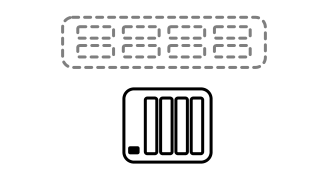Service
TOS 5
Not Just a Simple Iteration, But a REVOLUTION
3 Times Faster
Stylish and Fashionable
Intelligent and User-Friendly Interaction
Take full control of your TNAS
Brand New Log Center
Graphical Resource Monitor Board
Professional Storage Management
Account Management and File Services
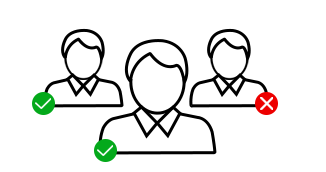
Business-Oriented User and Privilege Management
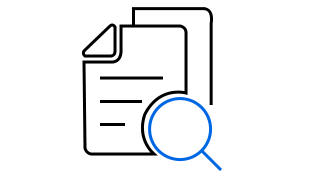
Diverse Files, Easy Searches
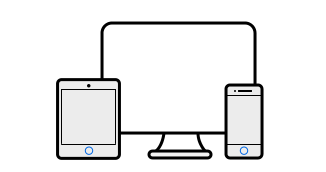
Supports Multiple File Services and Platforms
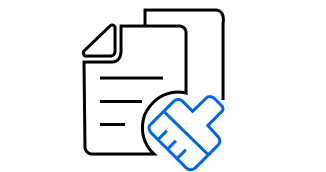
Efficient and Convenient File Deduplication
Fully Protect Your Data Assets
Login OTP Two-Factor Authentication
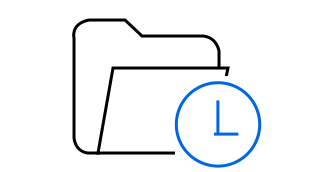
Hyper-Lock WORM File System
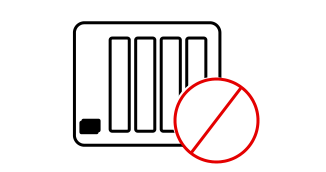
Unique Security Isolation Mode
Unleash Your Storage Space PotentialFully Protect Your Data Assets
TRAID, Flexible Disk Array
File System Compression
Comprehensive Disaster Recovery Policies and Solutions
Business-Oriented Proactive Backup
Multi-Terminal Data Synchronization

Duple Protection for Your TNAS Data

A New Generation of Cloud Drive Synchronization
CCTV Surveillance

Virtual Machine Storage Space Expansion