Video Guide
Please select a product model to view all video guides for that model. You can also enter keywords to query related videos.
-

TerraMaster how to install harddrive
-
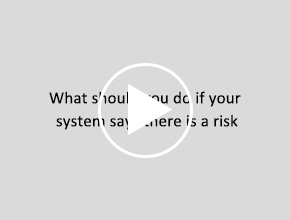
What should you do if your system says there is a risk
-

How to map a drive
-
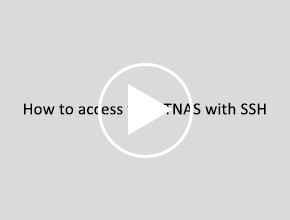
How to access your TNAS with SSH
-
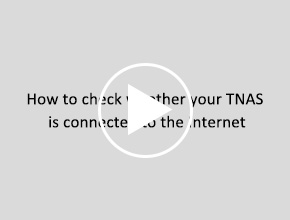
How to check whether your TNAS is connected to the Internet
-
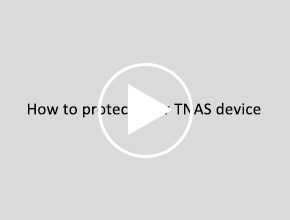
How to protect your TNAS device
-

How to update TOS
-
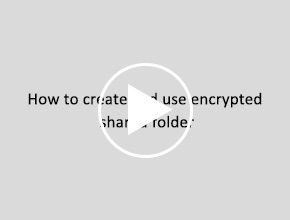
How to create and use encrypted shared folder
-
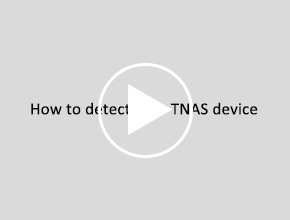
How to detect your TNAS device
-
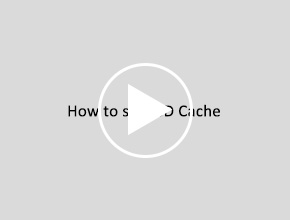
How to set SSD Cache
-

How to configure File Cluster
-
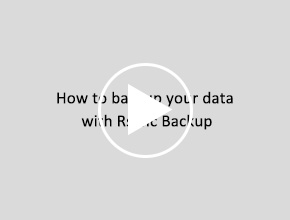
How to backup your data with Rsync Backup
-
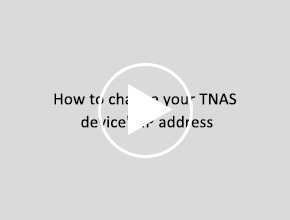
How to change your TNAS device's IP address
-
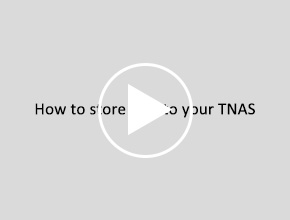
How to store files to your TNAS
-
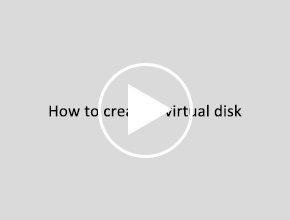
How to create a virtual disk
-
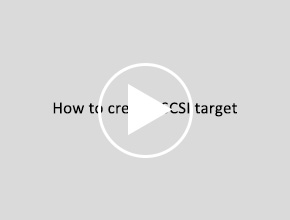
How to create ISCSI target
-

How to enable remote access
-
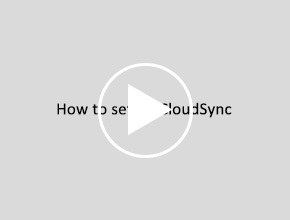
How to set up CloudSync
-
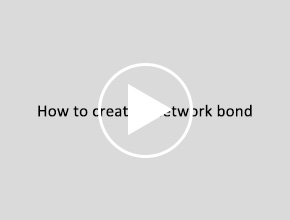
How to create a network bond
-
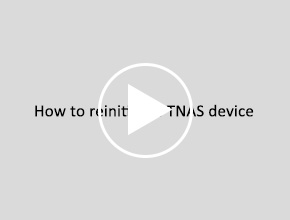
How to reinitialize TNAS device
-

How to enable Multimedia Server
-
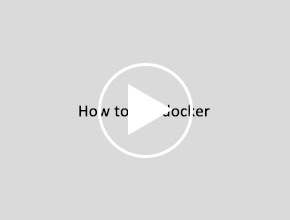
How to use docker
-
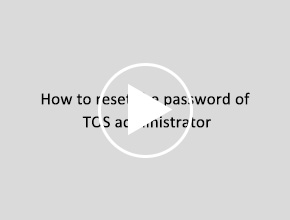
How to reset the password of TOS administrator
-
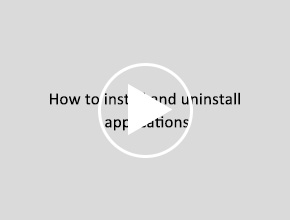
How to install and uninstall applications
-
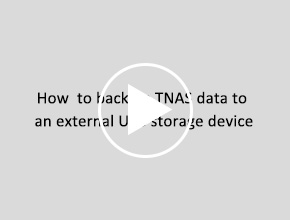
How to back up TNAS data to an external USB storage device
-

How to use SnapShot
-

How to enable Plex Media Server
-

Introduction to TOS desktop
-
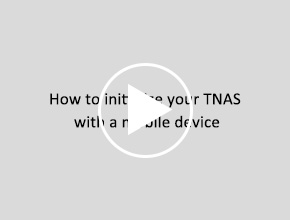
How to initialize your TNAS with a mobile device
-
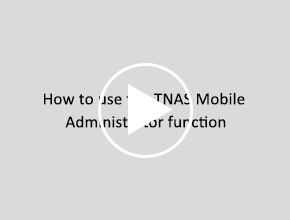
How to use the TNAS Mobile Administrator function
-
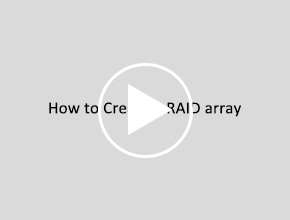
D5/D8 THUNDERBOLT 3How to Create a RAID array
-
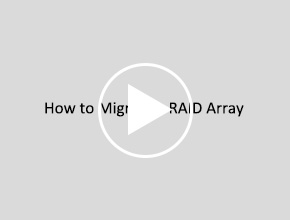
How to Migrate a RAID Array
-
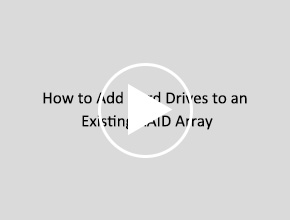
How to Add Hard Drives to an Existing RAID Array
-
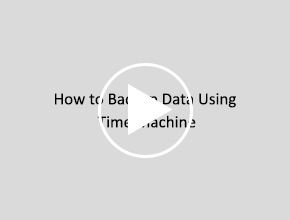
How to Backup Data Using Time Machine
-
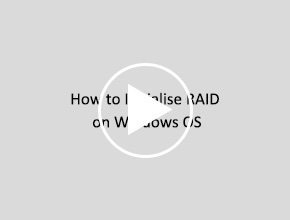
How to Initialise RAID on Windows OS
-

D5 THUNDERBOLT 3 How to Install RAID a RAID Driver
-

D8 THUNDERBOLT 3 How to Install RAID a RAID Driver
-

D5/D8 Thunderbolt 3 How to Install RAID Manager Pro
-

D2 THUNDERBOLT 3 How to Recover Date
-
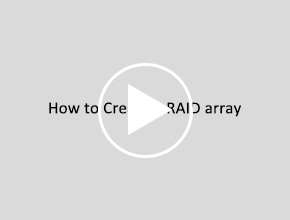
D2 THUNDERBOLT 3 How to Create a RAID array
-

D5 THUNDERBOLT 3 PRODUCT DESCRIPTION
-

D8 THUNDERBOLT 3 product description
-

D2 THUNDERBOLT 3 product description
-

F2-210 product description
-

TOS 3 OVERVIEW BY THINKCOMPUTERS
-

D5-300 QUICK INSTALLATION GUIDE
-

D2-310 QUICK INSTALLATION GUIDE
-

F2-220 QUICK INSTALLATION GUIDE
-

TOS 6, The epitome of user-friendliness and aesthetic appeal in NAS operating systems


