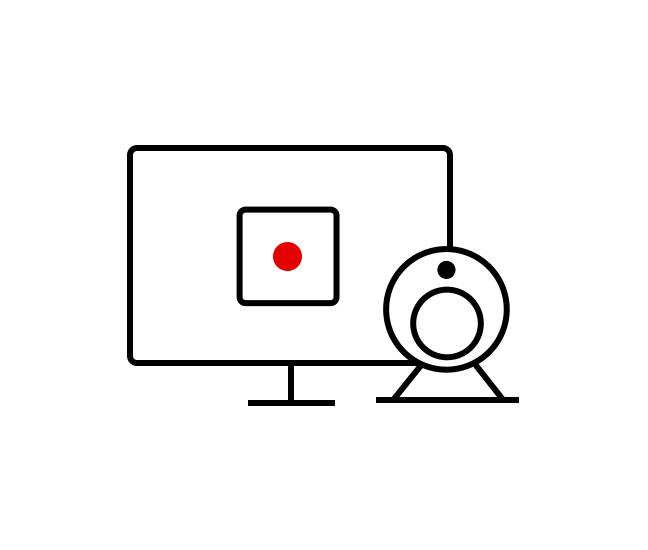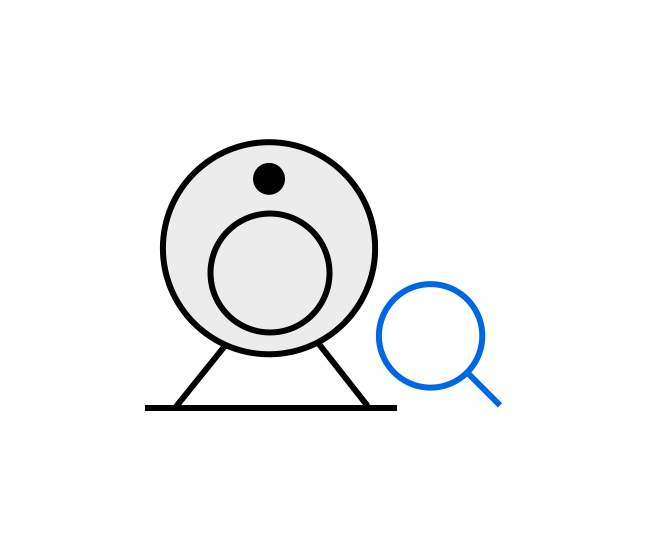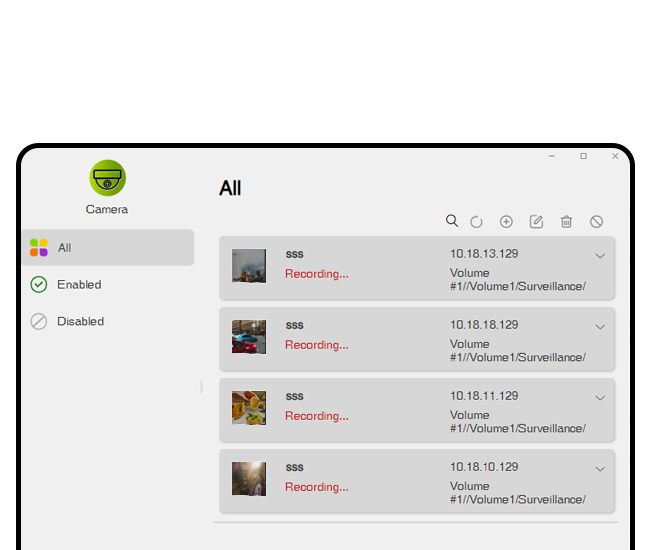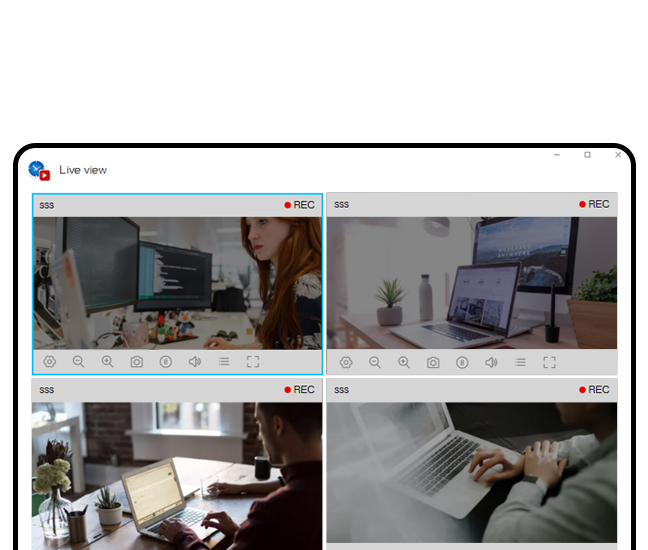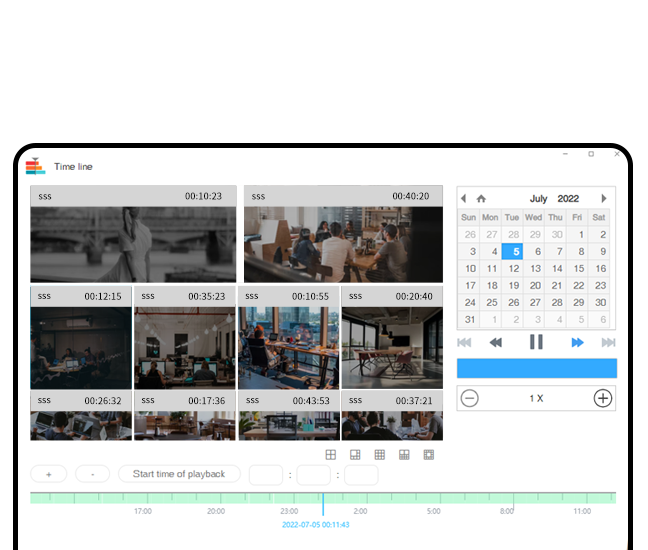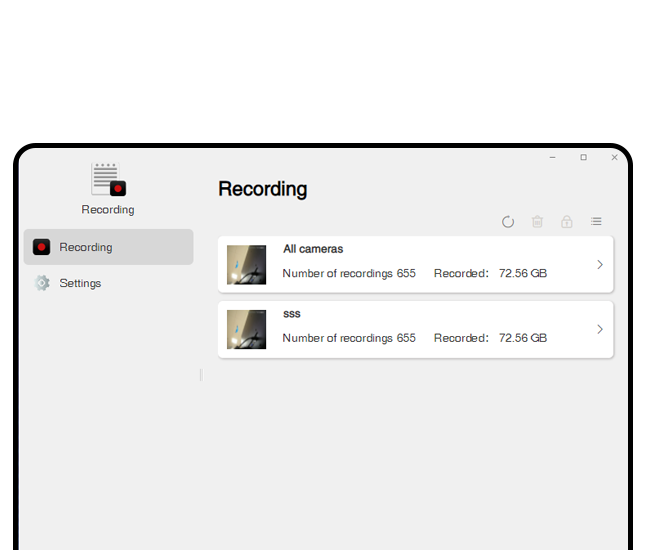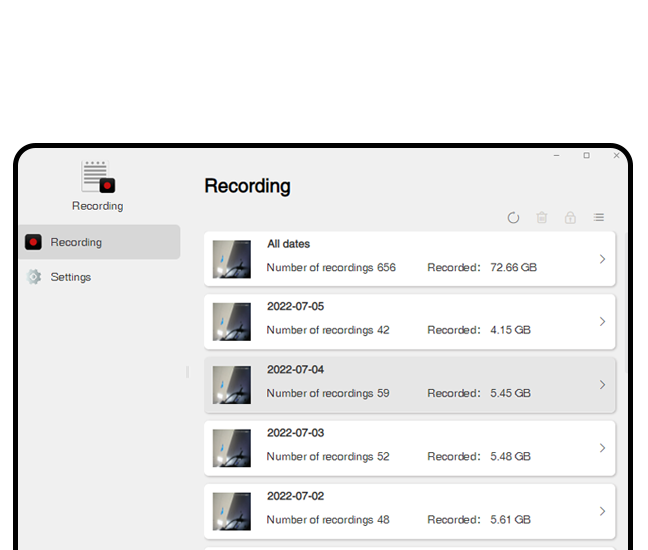What is Surveillance Manager?
Surveillance manager is a video surveillance management tool that allows the creation of a video surveillance system with multiple IP cameras. Using the TNAS, cameras are connected through the ONVIF protocol, which allows direct management of cameras, as well as viewing of both real-time images and historical recordings. Recordings from all network cameras are directly transmitted to the TNAS and held in a specified storage location.All New Features(PDF)