/ TOS Beta Test Program
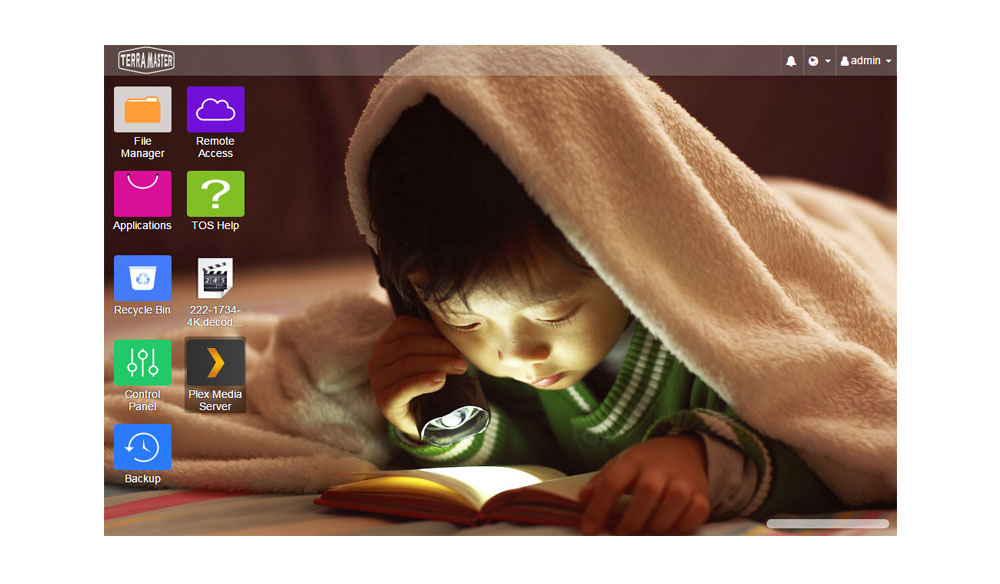
Overview
TOS 4.1.03 includes bug fixes for the previous version, new features, upgrades, and an optimized user interface.
Bug Fixes
Fixed the unreadable code in the text editor
Upgrades & Optimizations
1.Improved system settings interface
2.Optimized system configuration reset and factory default settings
3.Upgraded iSCSI Target to Edition V2.0
New Features
1.Progress bar for file copying from the web
2.Batch import and export user options
3.IP conflict detection
4.Bonjour service discovery settings
5.Proxy server connection
6.VPN Client/Server
7.Domain/LDAP
8.LVM volume and storage pool configurations
9.UPS support
10.Notification Center
11.TOS Beta release notice
12.More than 20 new applications in Application Center
Things to know before you update
1.Once the update to TOS 4.1.03 is complete, please clear your browser's cache. If you do not do this, you may not be able to log in to TOS with your previous username and password.
2.After the TOS update completed, all the installed applications should be updated too or they will be not working.
3.To use the new applications that come with TOS 4.1.03, including Text Editor, WebServer, USB Copy, Time Machine Backup, Rsync backup, and iSCI Target, download and install these applications using the Application Center.
How do I install the TOS beta software?
1.Go to the official website download center http://download.terra-master.com and download the TOS beta software to your computer. https://dl.terra-master.com/cn/TOS_S2.0_Update_JM33_4.1.03_294.bz2
2.Please go to TOS > Control Panel > General Settings > Update & Recovery, check “Manual update” from Software update;
3.Click "Browse" to select the TOS software;
4.Click "Apply"; the system will automatically restart when the updae is complete and the TOS beta software installation is complete;
5.After installing the TOS beta software, if the TOS UI does not display correctly, clear your browser's cache and try again.
Applicable models:
F2-220, F2-420, F4-220, F5-420, F5-220, F2-221, F2-421, F4-421, F5-221, F5-421, F8-421
Bug report:
To help us improve the software and provide you with a better user experience, if you encounter problems during testing, please send the report to: pm@ terra-master.com.


