TerraMaster F2-212
2-Bay Home Network Storage

TerraMaster F2-212
2-Bay Home Network Storage
More powerful performance<
F2-212 is an updated version of the previous generation F2-210. In comparison with the previous generation, F2-212 is equipped with a more powerful ARM V8.2 Cortex-A55 64-bit 1.7GHz quad-core processor, built-in floating point unit (FPU) and NEON SIMD engine, 1GB DDR4, video DSP hardware acceleration, whilst also boastings more powerful 4K video encoding and decoding capabilities. The F2-212 is adequate for home document backup and providing multimedia entertainment.
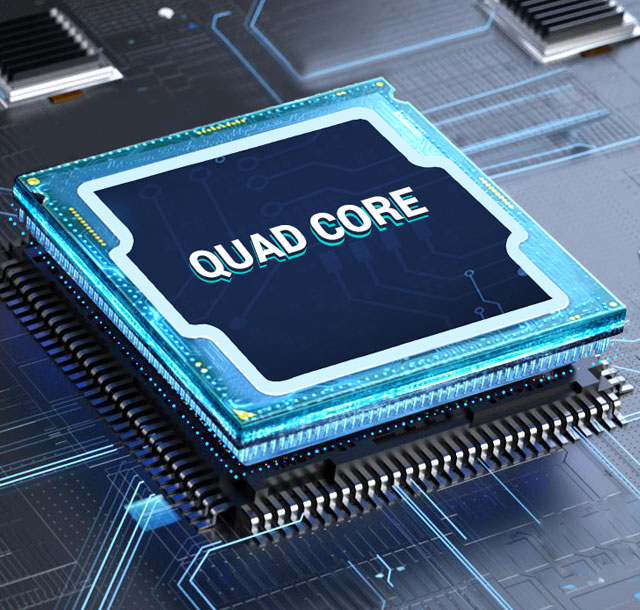
More powerful performance<
F2-212 is an updated version of the previous generation F2-210. In comparison with the previous generation, F2-212 is equipped with a more powerful ARM V8.2 Cortex-A55 64-bit 1.7GHz quad-core processor, built-in floating point unit (FPU) and NEON SIMD engine, 1GB DDR4, video DSP hardware acceleration, whilst also boastings more powerful 4K video encoding and decoding capabilities. The F2-212 is adequate for home document backup and providing multimedia entertainment.
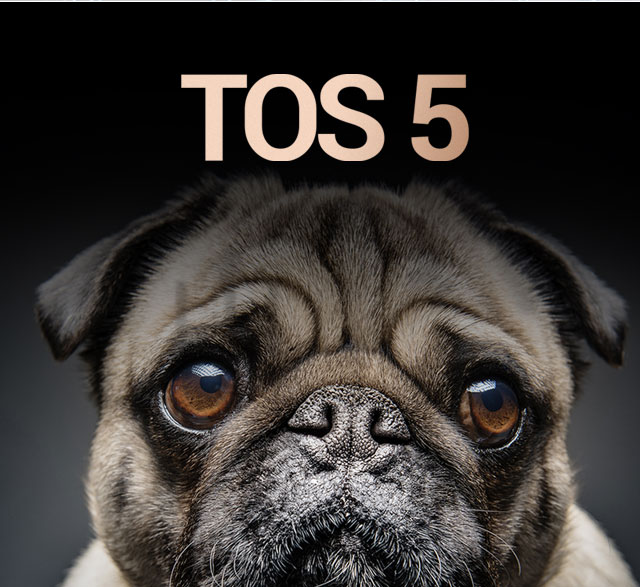
Home Data Center
The F2-212 supports up to 22 TB of a hard drive, and the total capacity can reach 44 TB. It can store 15 million HD photos, 9 million working documents, 20,000 HD movies, and 2 million downloadable music, enabling you to back up the data in Windows PC, MAC computer, mobile phone, HDD enclosure, and network disk to TNAS for centralized management. This adequately protects users from data loss resulting from hardware malfunction or ransomware.

Home Data Center
The F2-212 supports up to 22 TB of a hard drive, and the total capacity can reach 44 TB. It can store 15 million HD photos, 9 million working documents, 20,000 HD movies, and 2 million downloadable music, enabling you to back up the data in Windows PC, MAC computer, mobile phone, HDD enclosure, and network disk to TNAS for centralized management. This adequately protects users from data loss resulting from hardware malfunction or ransomware.
Home Multimedia Center
The F2-212 features powerful 4K video hardware decoding capability, and is compatible with uPnP/DLNA protocol. With TerraMaster’s dedicated "Multimedia Server" app or third-party multimedia servers (Emby, Plex), it can stream videos to a variety of multimedia devices including smart phones, tablets, Roku, Apple TV, Google Chromecast, Amazon Fire TV, and smart TV, delivering users constant, reliable entertainment experiences.
Multimedia Server

Home Multimedia Center
The F2-212 features powerful 4K video hardware decoding capability, and is compatible with uPnP/DLNA protocol. With TerraMaster’s dedicated "Multimedia Server" app or third-party multimedia servers (Emby, Plex), it can stream videos to a variety of multimedia devices including smart phones, tablets, Roku, Apple TV, Google Chromecast, Amazon Fire TV, and smart TV, delivering users constant, reliable entertainment experiences.
Multimedia Server
Easy to swap hard drives
The F2-212 features a tool-free hard drive tray design that allows for easy installation and removal of hard drives without tools. Furthermore, the F2-212 incorporates a brand new Push-lock unique design from TerraMaster, which automatically locks the hard drive tray when you insert the hard drive, preventing the hard drive from falling out or disconnecting. As a result, installing a hard drive takes less than 10 seconds, providing great convenience for users who frequently swap hard drives to exchange data.

Easy to swap hard drives
The F2-212 features a tool-free hard drive tray design that allows for easy installation and removal of hard drives without tools. Furthermore, the F2-212 incorporates a brand new Push-lock unique design from TerraMaster, which automatically locks the hard drive tray when you insert the hard drive, preventing the hard drive from falling out or disconnecting. As a result, installing a hard drive takes less than 10 seconds, providing great convenience for users who frequently swap hard drives to exchange data.
Flexible Storage Space Management
TRAID is the abbreviation of TerraMaster RAID. TRAID is a flexible disk array management tool developed by TerraMaster. It has features such as the automatic combination of disk space, hard disk failure redundancy protection, and automatic capacity expansion. All these functions do not require manual configuration by the user, and the system will automatically complete the configuration according to the properties of the hard disk. TRAID provides users with an optimized, flexible and elastic disk array management solution, especially suitable for new users who are not proficient in how to configure a disk array.
TRAID

Flexible Storage Space Management
TRAID is the abbreviation of TerraMaster RAID. TRAID is a flexible disk array management tool developed by TerraMaster. It has features such as the automatic combination of disk space, hard disk failure redundancy protection, and automatic capacity expansion. All these functions do not require manual configuration by the user, and the system will automatically complete the configuration according to the properties of the hard disk. TRAID provides users with an optimized, flexible and elastic disk array management solution, especially suitable for new users who are not proficient in how to configure a disk array.
TRAID
Across-Platform File Services
The F2-212supports all mainstream file services: SMB, NFS, SFTP/FTP, AFP, iSCSI, WebDAV; and is provided with multiple permission management of users, user groups, and folder, meeting across-platform file services in various network environments.

Across-Platform File Services
The F2-212supports all mainstream file services: SMB, NFS, SFTP/FTP, AFP, iSCSI, WebDAV; and is provided with multiple permission management of users, user groups, and folder, meeting across-platform file services in various network environments.
Advanced File Systems
Both the EXT4 and Btrfs file systems are supported. The Btrfs file system brings in advanced storage and Snapshot technology, which prevents data damage, reduces maintenance costs, and enhances data integrity. This also offers flexible and efficient data protection and recovery tools.
Snapshot

Advanced File Systems
Both the EXT4 and Btrfs file systems are supported. The Btrfs file system brings in advanced storage and Snapshot technology, which prevents data damage, reduces maintenance costs, and enhances data integrity. This also offers flexible and efficient data protection and recovery tools.
Snapshot
No Fear of Ransomware Attacks
The TerraMaster File System Snapshot (TFSS) is a data protection tool founded upon on file system developed by TerraMaster. The TFSS takes snapshots of an entire file system by exploiting advantages of the features of the BTRFS file system, as such all the data on your TNAS device will be protected. In case of an accident, users just simply click the snapshot list to recover the data in an instant, without the risk of human error or ransomware attacks.
TFSS
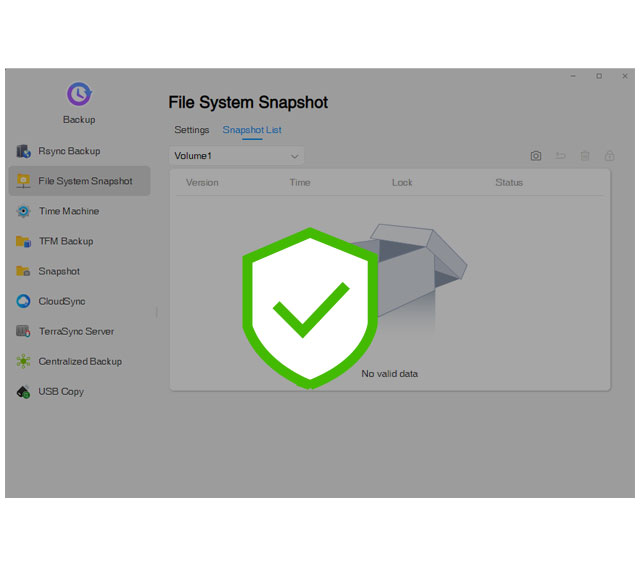
No Fear of Ransomware Attacks
The TerraMaster File System Snapshot (TFSS) is a data protection tool founded upon on file system developed by TerraMaster. The TFSS takes snapshots of an entire file system by exploiting advantages of the features of the BTRFS file system, as such all the data on your TNAS device will be protected. In case of an accident, users just simply click the snapshot list to recover the data in an instant, without the risk of human error or ransomware attacks.
TFSS
Rich Backup Solutions
TOS can protect valuable data using visual user interfaces and trustworthy storage solutions thanks to its integration with multiple backup applications that can address backup needs in an array of circumstances.
Time Machine Backup: Allows macOS users to back up data on MAC computers, manage folder storage quotas, and selectively restore data based on the previous version of the backed up data as per timeline.
TerraMaster File System Snapshot (TFSS): TFSS takes snapshots of entire file system of a TNAS device by reaping the benefits of the features of the file system, so as to avoid data loss caused by misoperations or ransomware attacks.
TFM Backup: With TFM Backup, one can easily back up shared folders in TNAS or to a wide range of various local storage locations or even to a remotely mounted folder.
CloudSync: This backs up or synchronizes TNAS data with the cloud drive, which not only improves the availability of cloud data, but also provides several offsite backup versions, thus safeguarding the security of your data.
Snapshot: It is possible to take continuous snapshots of your folders or iSCSI LUNs by enabling the snapshot schedule with the advanced storage technology and optimized snapshot technology available via the BTRFS file system. When problems arise, the system can roll back to points-in-time and restore to the last backup, thereby ensuring that your data is well protected.
Duple Backup: In order to provide several offsite backup versions, Duple Backup provides advanced data protection by backing up files in TNAS to another remote TNAS, file server, or cloud drive.
Time Machine Snapshot
Duple Backup CloudSync
TFM Backup TFSS
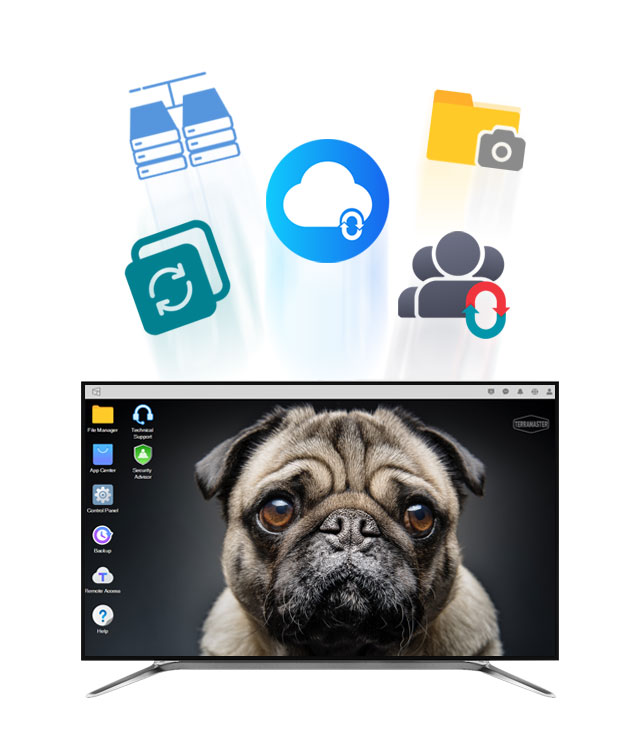
Rich Backup Solutions
TOS can protect valuable data using visual user interfaces and trustworthy storage solutions thanks to its integration with multiple backup applications that can address backup needs in an array of circumstances.
Time Machine Backup: Allows macOS users to back up data on MAC computers, manage folder storage quotas, and selectively restore data based on the previous version of the backed up data as per timeline.
TerraMaster File System Snapshot (TFSS): TFSS takes snapshots of entire file system of a TNAS device by reaping the benefits of the features of the file system, so as to avoid data loss caused by misoperations or ransomware attacks.
TFM Backup: With TFM Backup, one can easily back up shared folders in TNAS or to a wide range of various local storage locations or even to a remotely mounted folder.
CloudSync: This backs up or synchronizes TNAS data with the cloud drive, which not only improves the availability of cloud data, but also provides several offsite backup versions, thus safeguarding the security of your data.
Snapshot: It is possible to take continuous snapshots of your folders or iSCSI LUNs by enabling the snapshot schedule with the advanced storage technology and optimized snapshot technology available via the BTRFS file system. When problems arise, the system can roll back to points-in-time and restore to the last backup, thereby ensuring that your data is well protected.
Duple Backup: In order to provide several offsite backup versions, Duple Backup provides advanced data protection by backing up files in TNAS to another remote TNAS, file server, or cloud drive.
Time Machine Snapshot
Duple Backup CloudSync
TFM Backup TFSS
Building a Convenient and Safter Private Cloud
With TNAS.online service of TerraMaster, users can easily access files from TNAS over the Internet without setting additional port forwarding rules, DDNS, or other complex network settings. You can assign different access rights to relatives or friends, allowing them to share in your enjoyment at no extra cost.Free CloudSync supports the two-way synchronization function of Baidu Cloud, Google Drive, Dropbox, Amazon S3, OneDrive, Pcloud, Backblaze B2 and many other cloud drives, This permits users to easily open the data channel between your private cloud and public cloud drive, and enjoy the convenience of cloud life.
CloudSync

Building a Convenient and Safter Private Cloud
With TNAS.online service of TerraMaster, users can easily access files from TNAS over the Internet without setting additional port forwarding rules, DDNS, or other complex network settings. You can assign different access rights to relatives or friends, allowing them to share in your enjoyment at no extra cost.Free CloudSync supports the two-way synchronization function of Baidu Cloud, Google Drive, Dropbox, Amazon S3, OneDrive, Pcloud, Backblaze B2 and many other cloud drives, This permits users to easily open the data channel between your private cloud and public cloud drive, and enjoy the convenience of cloud life.
CloudSync
More Flexible Mobile Access
Users can access the TNAS device anytime and anywhere on any iOS or Android mobile client, allowing them to browse files, back up albums and share photos whenever they please. The TerraMaster mobile client is even equipped with a mobile administrator for easy remote management of your TNAS at home, further improving the flexibility of use.
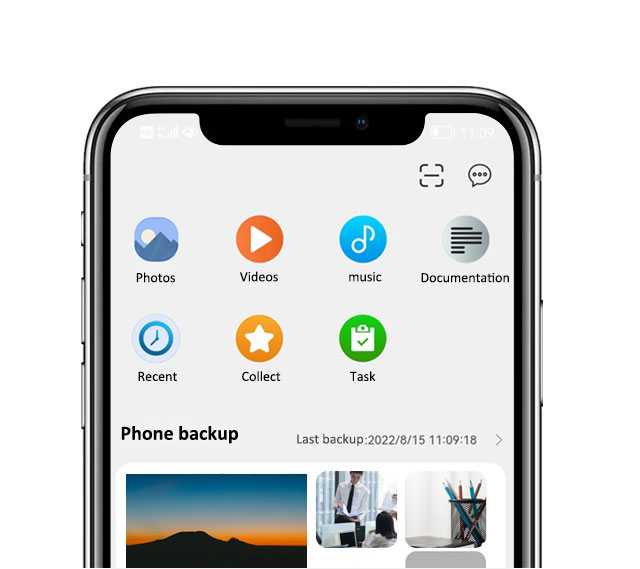
More Flexible Mobile Access
Users can access the TNAS device anytime and anywhere on any iOS or Android mobile client, allowing them to browse files, back up albums and share photos whenever they please. The TerraMaster mobile client is even equipped with a mobile administrator for easy remote management of your TNAS at home, further improving the flexibility of use.
Improved Desktop Assistant
For convenience, the desktop client specially developed by TerraMaster for Windows and MAC can help users quickly find devices in the network, create a quick access connection, browse files through a single click, and get technical support in a rapid manner. Furthermore, it entails data synchronization and backup, making it a sufficient tool to assist computer users.
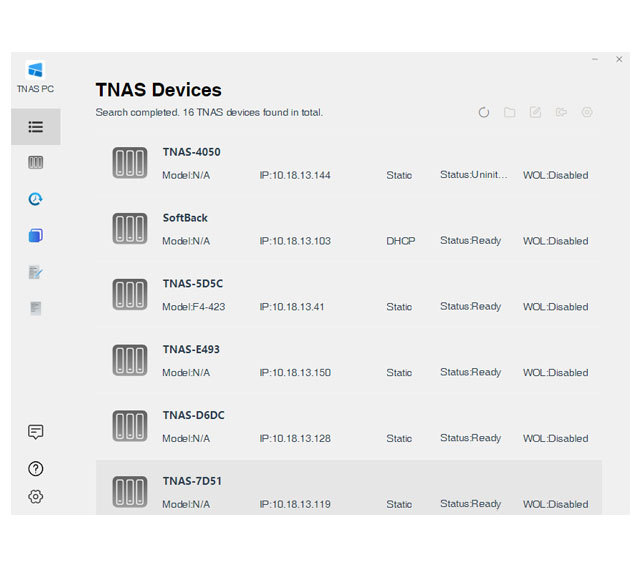
Improved Desktop Assistant
For convenience, the desktop client specially developed by TerraMaster for Windows and MAC can help users quickly find devices in the network, create a quick access connection, browse files through a single click, and get technical support in a rapid manner. Furthermore, it entails data synchronization and backup, making it a sufficient tool to assist computer users.
Simple & Fast System Installation
To ensure simple usage, TerraMaster provides a hands-on online tutorials and videos, with a specially designed "Default mode" to set all configurations to optimal home mode, so all the steps can be completed after the first initial system installation in just a few minutes.
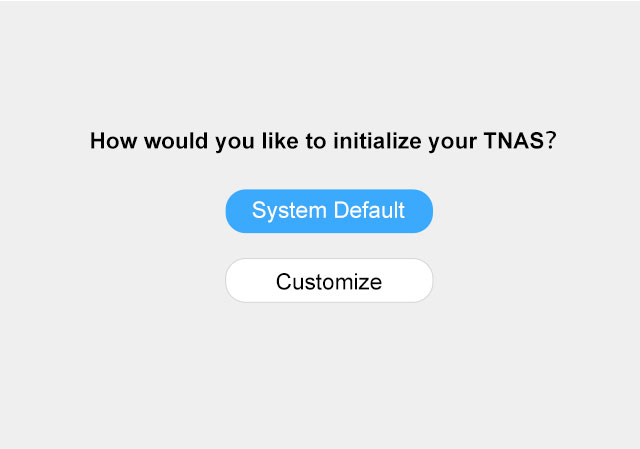
Simple & Fast System Installation
To ensure simple usage, TerraMaster provides a hands-on online tutorials and videos, with a specially designed "Default mode" to set all configurations to optimal home mode, so all the steps can be completed after the first initial system installation in just a few minutes.
Rich Multimedia Applications
TerraMaster App Center provides a variety of tools free of charge, including Aria2, qBittorrent, and Transmission, allowing you to manage the document transmission and video download at a high speed in a convenient manner. Various multimedia applications including Multimedia Server, Plex, Emby, Terra Photos, iTunes Server are supported making it more feasible to manage, share and play family movies, photos and music.
Multimedia Server Plex
iTunes Server

Rich Multimedia Applications
TerraMaster App Center provides a variety of tools free of charge, including Aria2, qBittorrent, and Transmission, allowing you to manage the document transmission and video download at a high speed in a convenient manner. Various multimedia applications including Multimedia Server, Plex, Emby, Terra Photos, iTunes Server are supported making it more feasible to manage, share and play family movies, photos and music.
Multimedia Server Plex
iTunes Server
AI Album Management
Terra Photos has an AI image recognition engine, which can recognize faces and objects in photos, and automatically form photo albums of "People" and "Objects" with similarly appearing people and objects. Meanwhile, it can also classify photos via location automatically. Users can quickly find photos taken in various locations in the "Location Album", which reflects a more intuitive and fluent photo management and sharing experience.
Terra Photos
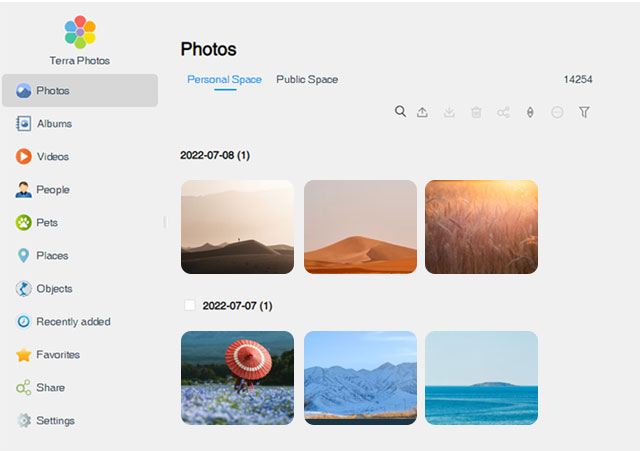
AI Album Management
Terra Photos has an AI image recognition engine, which can recognize faces and objects in photos, and automatically form photo albums of "People" and "Objects" with similarly appearing people and objects. Meanwhile, it can also classify photos via location automatically. Users can quickly find photos taken in various locations in the "Location Album", which reflects a more intuitive and fluent photo management and sharing experience.
Terra Photos
Docker Brings Greater Possibilities
TerraMaster's Docker Manager integrates Docker Hub, the world's largest free container image repository, making it easier for you to find and share container images. Docker Manager provides an intuitive graphical user interface. You can directly download images in Docker Manager, to manage and maintain containers in operation.
Docker Manager

Docker Brings Greater Possibilities
TerraMaster's Docker Manager integrates Docker Hub, the world's largest free container image repository, making it easier for you to find and share container images. Docker Manager provides an intuitive graphical user interface. You can directly download images in Docker Manager, to manage and maintain containers in operation.
Docker Manager
Worry-free After-sales Service
TerraMaster implements its unique after-sales service policy that "provides replacements within 2 years" and offers worry-free quality assurance through real-time online customer service, a professional technical forum, an online user guide, a technical service mailbox, and remote troubleshooting.

Worry-free After-sales Service
TerraMaster implements its unique after-sales service policy that "provides replacements within 2 years" and offers worry-free quality assurance through real-time online customer service, a professional technical forum, an online user guide, a technical service mailbox, and remote troubleshooting.

