
Data is an intangible and valuable asset for everyone and data loss or damage will cause immeasurable losses. Especially in recent years, ransomware has become more active and the threat to data has never stopped. So, is there a good solution?
The answer is yes. Backup is an important and effective way to achieve data security. TerraMaster NAS enable you to build your own private cloud and perform multiple backups of your data, and can centrally store your important data to ensure data security without fear of data loss, damage or virus threats.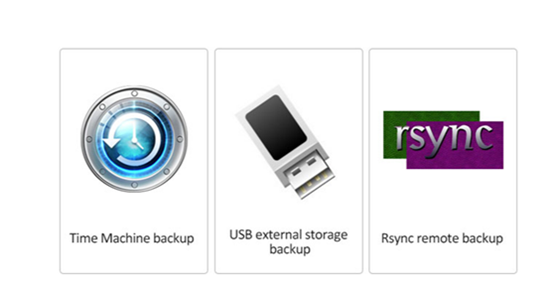
TerraMaster NAS supports multiple backup tools, which can realize PC backup to TNAS, server backup to TNAS, virtual machine backup to TNAS, TNAS backup to TNAS, TNAS backup to cloud drive, cloud drive backup to TNAS, USB backup to TNAS, TNAS backup To USB, it meets almost all data backup requirements, and supports multi-version backup, incremental backup, scheduled backup, and one-key restore.
The AOMEI Backup in the TerraMaster NAS application center allows you to easily back up the entire machine, backing up systems, files, folders, to the TerraMaster NAS. Once the computer is abnormal, you can easily restore the system and data to a normal state and retrieve aluable information. Mac users can use TimeMachine to back up Mac data to TerraMaster NAS, which is very convenient.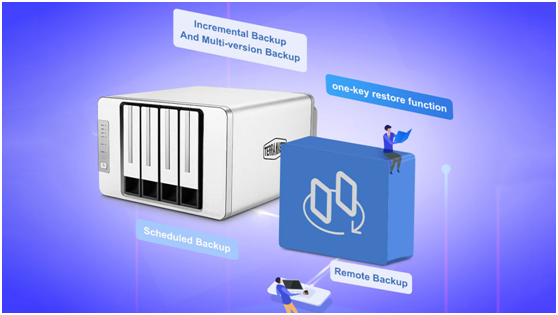
For cunning ransomware, backing up data in time is an effective prevention method which can avoid data losses. Through the TerraMaster DupleBackup application, important data is automatically backed up, and even remotely backed up.
With DupleBackup, Data in NAS can be backed up remotely to another NAS, Rsync server, Webdav server, various mainstream cloud drivers, and NAS local folders. It supports scheduled task backup, incremental backup and multi-version backup, and one-key restore function. Doing multiple backups can effectively prevent the ransomware attack.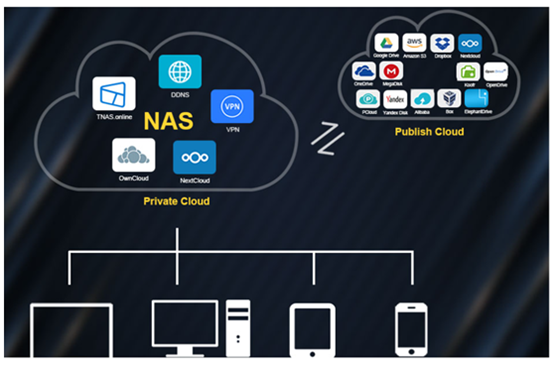
TerraMaster supports multiple cloud drive backup functions. You can back up the data in the cloud drive to NAS, or back up the data in NAS to cloud drive, making your data in double insurance.
More cloud drive synchronization, you can download the corresponding application in the application center.
Backing up data at any time and establishing a disaster preparedness mechanism are important methods to ensure data security. TerraMaster NAS supports the Snapshot function, which can help you quickly backup and restore files and data, effectively protecting important data. You can use Snapshot to restore data in real time, adding a safeguard to your data. Moreover, it occupies a very small space, which is very suitable for quickly data backing up when a disaster occurs.
TerraMaster NAS support VirtualBox virtual machine application. Enterprises can build virtual systems through TerraMaster VirtualBox to make full use of the hardware resources of NAS.
In recent years, incidents such as accidental deletions, equipment failures, ransomware, and natural disasters have occurred frequently, which have reminded that data backup is the most effective and important preventive method. Besides, TerraMaster NAS also supports SSL encryption, firewall, DoS anti-malicious attacks, account protection, and also has a special advanced security mode to keep your device at a higher security level. With TerraMaster NAS, you can easily back up data in time to avoid loss and ensure data security.


