What is NAS
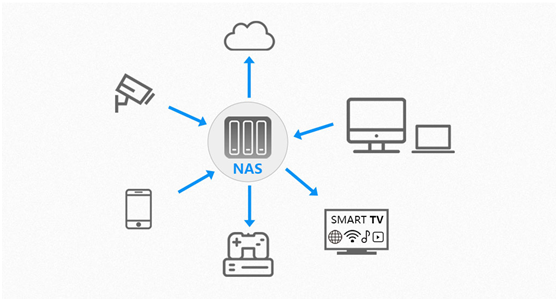
Main Functions of NAS
The home NAS device offers data storage, photo backup, media entertainment, cloud disk synchronization, BT download and other functions, which fully meets the daily needs of a family, and perfectly solves the problems of security, backup and access. It is definitely a centralized home storage solution at the first choice.
For enterprises, the internal data is core competitiveness and soft power. However, most of them have certain drawbacks in data management, such as, complicated and slow data sharing, storage scattered and difficult to find, or even no data backup. The demand for enterprise-level NAS is very urgent. With the functions of data backup, file server and file sharing, iSCSI mounting and expansion, mail server, virtual machine, etc., enterprise-level NAS can store data centrally, control data access permissions, facilitate internal file sharing, back up data in real time, and ensure document availability safety.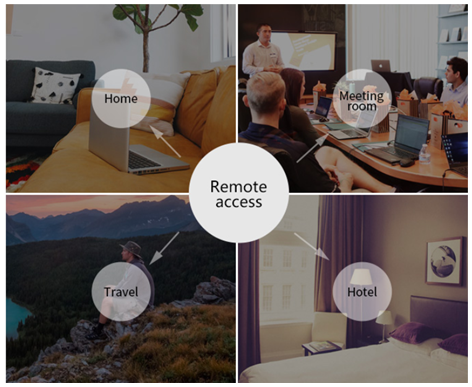
How to Choose a Home NAS
1. Disk Slots based on Demand
Most of people, buy home NAS are relatively price-sensitive, and they do not have massive data storage needs or high access requirements at the same time, but from time to time there will be a need to share media files among members. Some others may use NAS as an entrance to expand storage space, data backup center, and home audio-visual sharing. In this case, if you never buy any NAS device before, the 2-bay model is the best choice for entry.
2. Supported Download Mode
The most convenient feature of home NAS is low power consumption and uninterrupted downloads. However, due to the solidification of the operating system, the NAS cannot be flexibly installed with various downloading software like a computer to realize multiple downloading methods. Therefore, you must firstly figure out the download methods supported by the NAS.
3. Supported Sharing Service
NAS can also share files in a variety of ways, such as file sharing servers, audio and video servers, and print servers. But for ordinary home users, ordinary sharing services is enough. It is worth mentioning that you can consider choosing a home NAS with remote control function. Through remote operation, users can remotely control the home NAS wherever they can access the Internet.
4. System Firmware
What’s more, you need to pay attention to the system firmware when purchasing home NAS equipment. Since software cannot be installed at will like a computer, firmware is very important for NAS. Powerful firmware not only provides stable operating environment, but also supports a variety of download and upload methods.
In addition to the above 4 factors, one more thing to consider is whether you need the automatic backup function of mobile phone albums. Today, data is generated through various devices every day, taking photos, recording videos, and recording every bit of life every day. So much scattered data not only takes up the storage space of the device, but also has the risk of suffering data loss. The mobile phone backup kit provided by TerraMaster effectively solves the risk of insufficient storage space and easy loss of portable devices, and creates a safe family data bank.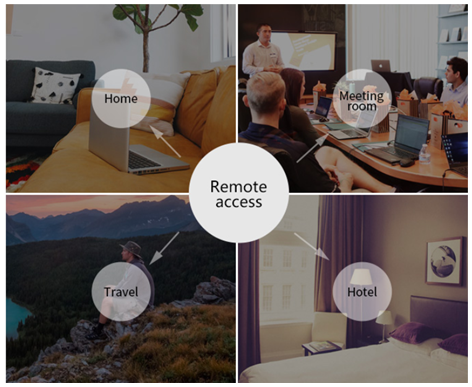
TerraMaster NAS home series is such a full-featured network storage device that meets all your expectations for home NAS. Among them, the most popular and cost-effective 2-bay 1GbE F2-210 is a very good choice for entry, and it is definitely the king of cost-effectiveness!
If you have sufficient budget and higher requirements in terms of capacity, performance, speed, and RAID arrays at the same time, then other 1GbE or 10GbE products with higher performance in the TerraMaster NAS home series are also very suitable for you.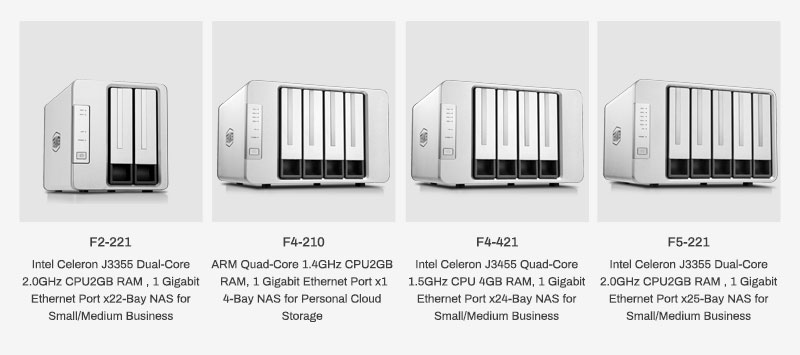
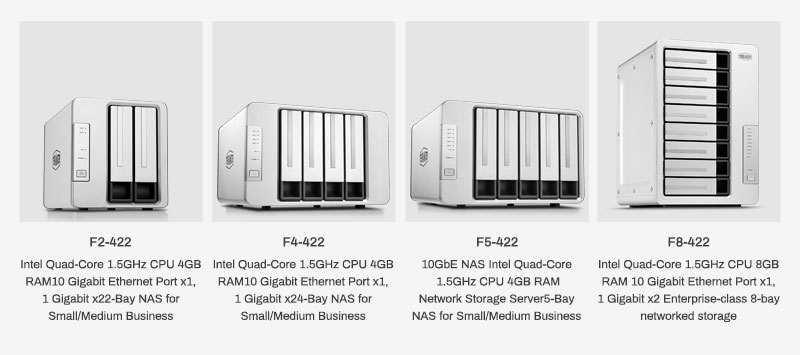
How to Choose an Enterprise NAS
1. Appearance
According to the appearance, enterprise NAS can be divided into tower type and rack type. The tower type is like an ordinary computer, it stands upright, the height is generally 10U (approximately 4.5cm), no special cabinet is needed. The rack type is flat, the width is 19 inches, and the height is in U (1U=1.75 inches=44.45 mm). There are usually 1U, 2U, 3U, 4U, 5U, 7U standards, which must be placed in a server cabinet.
The motherboard of a tower server is highly expandable and has many slots. A lot of space is often reserved inside the chassis for redundant expansion of hard disks and power supplies. At the same time, there is no need for additional equipment, no special requirements for placement space, good scalability, high configuration, and low cost. It is especially suitable for entry-level and workgroup-level server applications, and can meet the requirements of most small and medium-sized enterprises. However, when multiple servers need to be used to work at the same time to meet higher server application requirements, it is very unsuitable due to their relatively large individual size, large space occupation, and inconvenient management.
Rack-mounted servers are designed in accordance with a unified standard and used in conjunction with cabinets to meet the needs of enterprises for intensive server deployment. It occupies a smaller space and is also easy for unified management, but due to internal space limitations, scalability is more limited. In addition, heat dissipation performance is also a problem that needs attention, and cabinets or other equipment are required, so it is mostly used for large-scale enterprises with a large number of servers. Due to the limitation of scalability and heat dissipation, the performance of a single machine is relatively limited, and the scope of application is also limited to a certain extent, such as remote storage and network services. In terms of price, rack-mounted servers are generally 20 to 30% more expensive than tower servers of the same configuration.
2. Storage Space
Before purchasing enterprise NAS, you need to estimate the storage space that maybe needed based on the number of visitors, that is, the number of disk bays. According to actual needs, you can choose 2bay, 4bay, 5bay, 8bay and other specifications of NAS devices. In addition, make sure whether the NAS system supports the largest hard disk capacity, that is, whether a 3.5-inch SATA hard disk can write 3TB of data. Some NSA devices are compatible with two 3.5-inch and 2.5-inch hard drives. In addition, as a platform, whether the NAS device can fully utilize its functions depends largely on the choice of the NAS hard drive. For more suggestions, please refer to the article "How to choose the right NAS hard drive".
3. Data Security
Enterprise needs to store large amounts of customer data, confidential information, etc. Implementing RAID is a necessary choice to ensure data security and accessibility. Of course, depending on the business requirements, the appropriate RAID level will naturally be different. Therefore, you should select a NAS device that can support the corresponding RAID mode (such as RAID 5, RAID 6, RAID 10, etc.) according to the security level requirements of the stored data.
4. CPU Configuration
The common ones are ARM and X86. ARM (Advanced RISC Machine) is a 32-bit reduced instruction set (RISC) processor architecture. Intel X86 is a computer language instruction set executed by a microprocessor. It refers to the standard number abbreviation of an Intel general-purpose computer series and also identifies a set of general computer instruction sets.
Compared with the ARM solution, Intel X86 has outstanding advantages in terms of performance, scalability, system compatibility, convenience and diversity, and it is bound to become the first choice. The full ranges of TerraMaster Enterprise NAS products are all equipped with Intel X86 CPU and have superior performance in all aspects, especially the safety of data storage.
5. Transfer Speed
Enterprise NAS has long faced the challenges of simultaneous access, slow speed and insufficient resources. Transfer speed is the main performance indicator of NAS and has a significant impact on the work efficiency and experience of enterprises. At present, there are 1GbE Gigabit interfaces and 10GbE Gigabit interfaces in the market, and enterprises can choose according to the actual requirements. TerraMaster enterprise NAS series below for you to choose:



