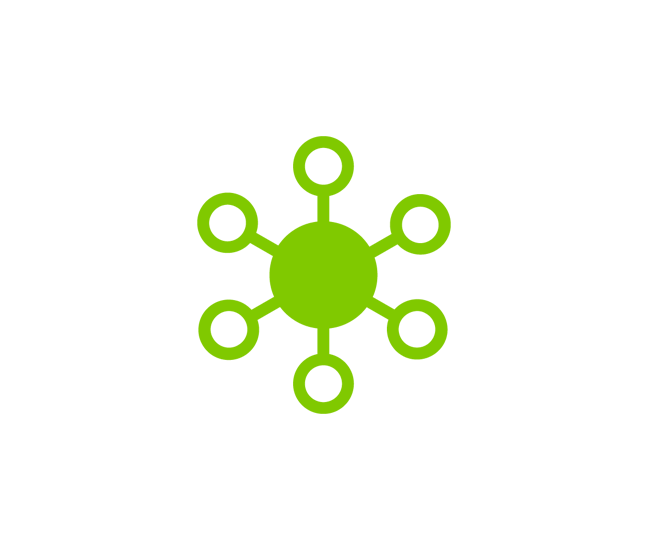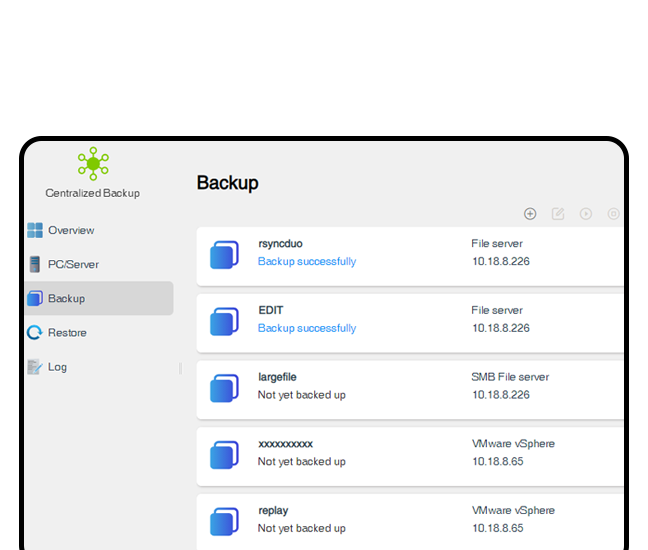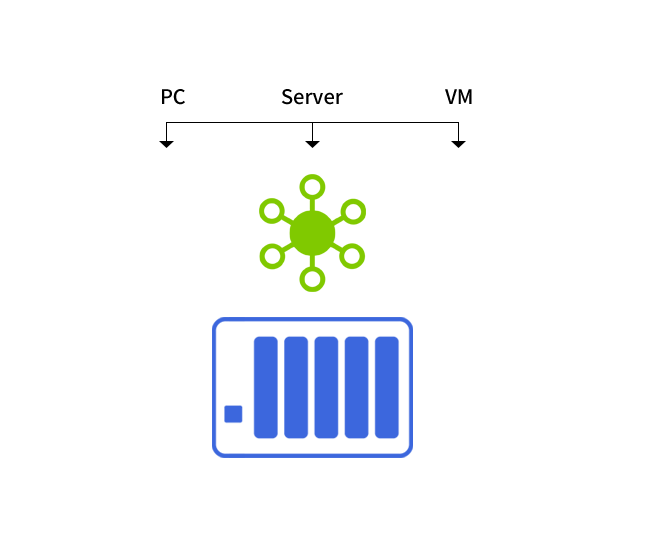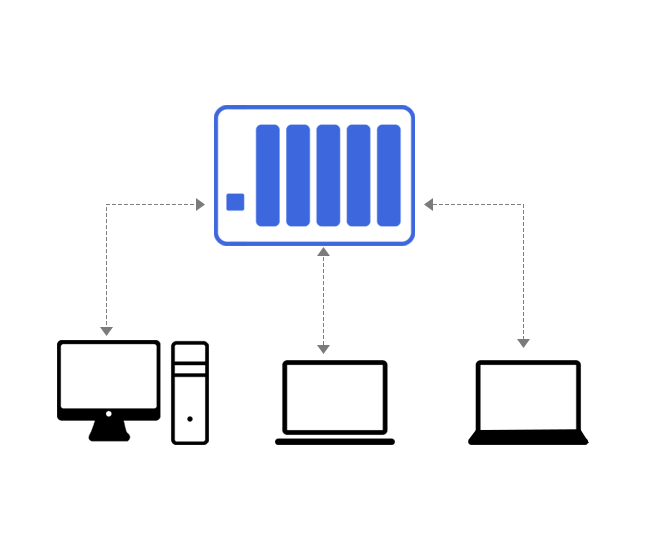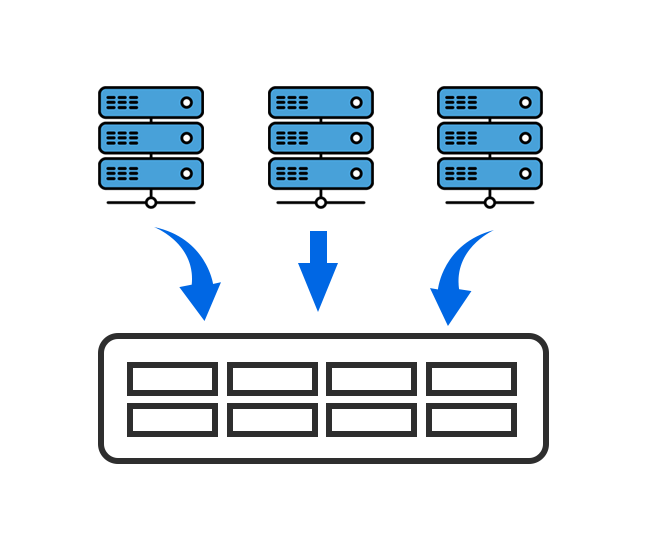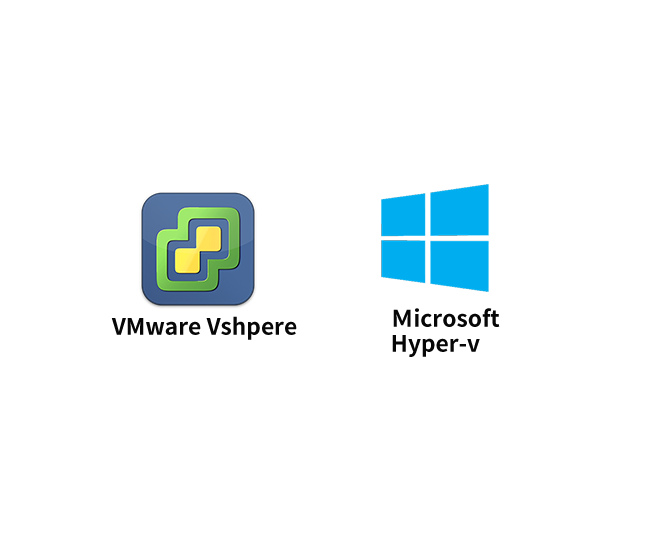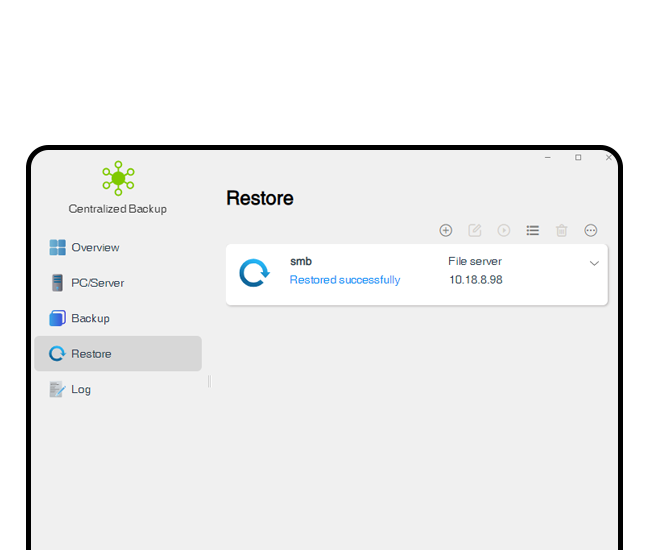What is Centralized Backup?
Centralized Backup did not released an official version before the TOS 5. This versionhas undergone lengthy development and testing. The TOS 5 has a redesigned Centralized Backup that re-optimizes the user interface, adding several functions and improving user experiences.Centralized Backup is a professional disaster recovery tool that has been developed for business users. Centralized Backup allows company IT managers to use TNAS as the central backup server without needing to configure each host separatel. TNAS can be employed as the initiator to centrally back up the storage space of internal employee computers, workstations, servers, virtual machines, or the system partition.
All New Features(PDF)