/ High Efficient Surveillance Solution with TNAS
From home to business, the application of video surveillance is more and more extensive. Home video surveillance provides visibility into your home anytime, anywhere; enterprise video surveillance protects corporate assets and reduces the likelihood of accidents and risks. In the past, in addition to cameras, video surveillance also required a series of devices such as video collectors, video analyzers, and video controllers. After processing, the data was put into the storage server, which was expensive and complicated in structure. Now, network storage (NAS) provides a complete monitoring solution based on the development of rich intrinsic applications.
TerraMaster Surveillance manager is a video surveillance management tool that allows the creation of a video surveillance system with multiple IP cameras. Using the TNAS, cameras are connected through the ONVIF protocol, which allows direct management of cameras, as well as viewing of both real-time images and historical recordings. Recordings from all network cameras are directly transmitted to the TNAS and held in a specified storage location.
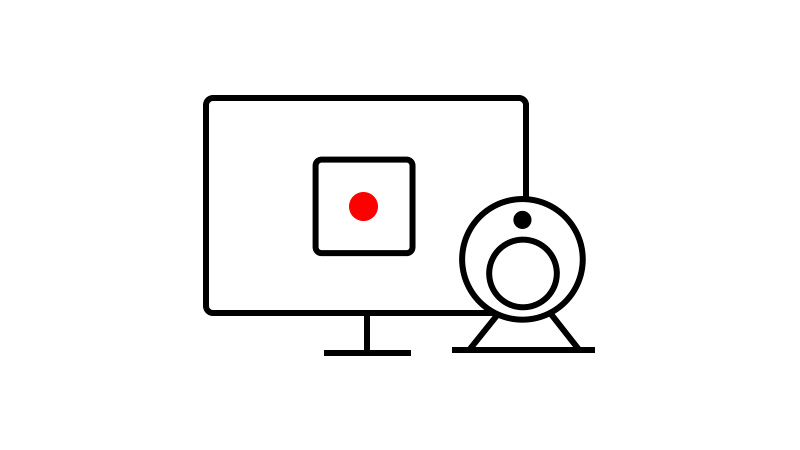
Simple to Use
Surveillance Manager uses a web browser for both configuration and management, so no recording device needs to be connected to a separate monitor. Any computer in the network can also log in to the system to view recordings.

Good Compatibility
Surveillance manager adopts the general ONVIF protocol that can be adapted for most general-purpose cameras. It also supports automatic camera search, which simplifies the connection and configuration of cameras.
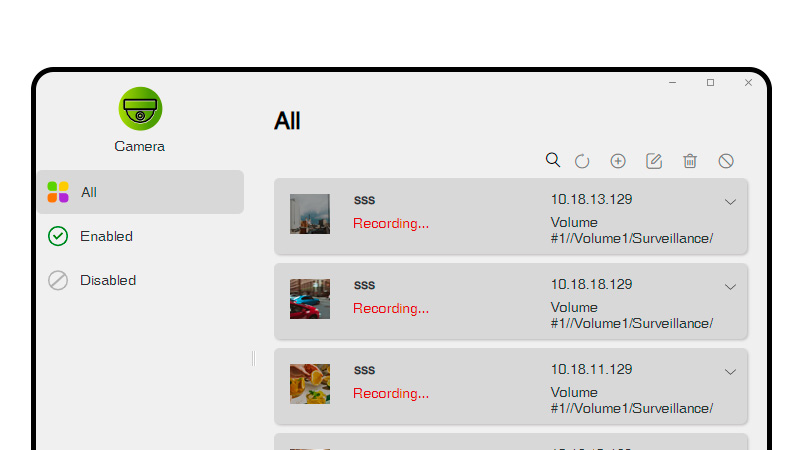
Suitable for a Range of Users
The surveillance manager can connect dozens of cameras simultaneously to support multi-channel recording. This makes it suitable for both families and small and medium-sized business users.
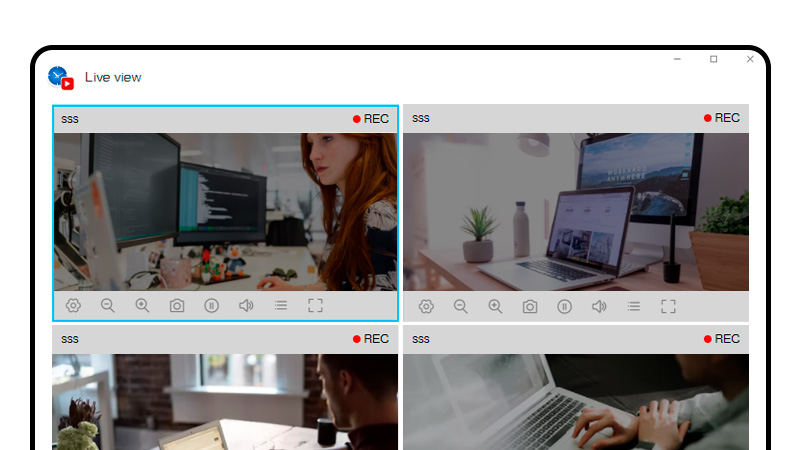
Multi-channel Real-time Monitoring
The surveillance manager supports multi-channel real-time monitoring. The screen display layout can also be customized, with switching between screens taking only one click.
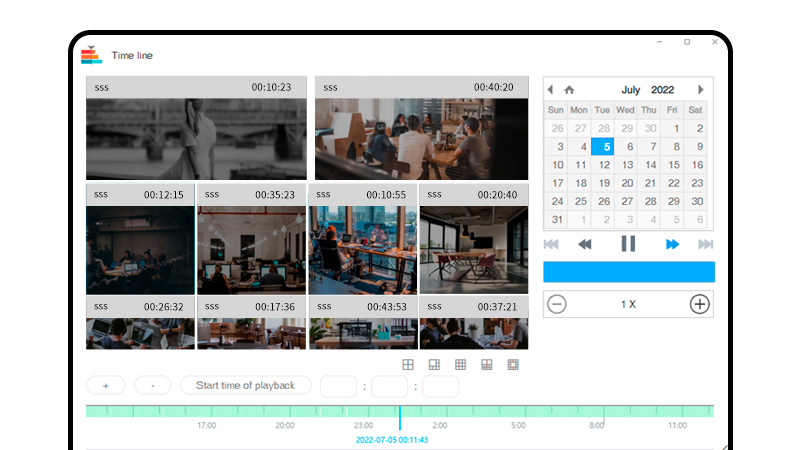
Timeline Rollback
Recorded video can be rolled back simply by dragging the timeline or customizing the review time period, making it easier to view historical events.
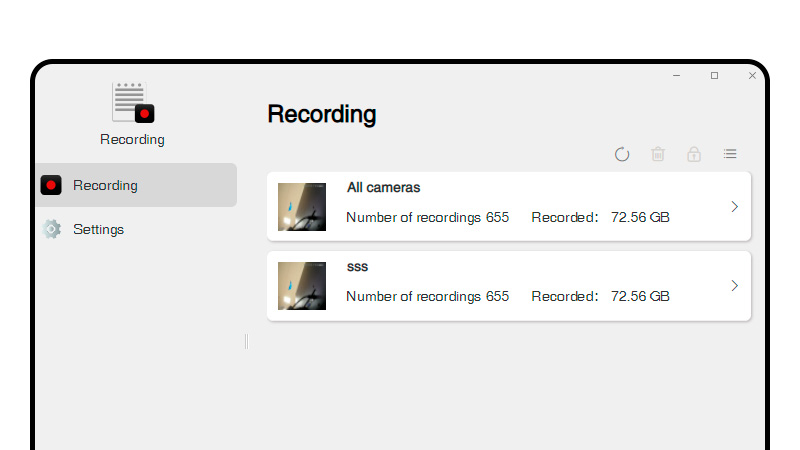
Recording Schedule
Surveillance Manager supports the creation of both custom recording schedules and activity-triggered recording to improve storage space utilization.
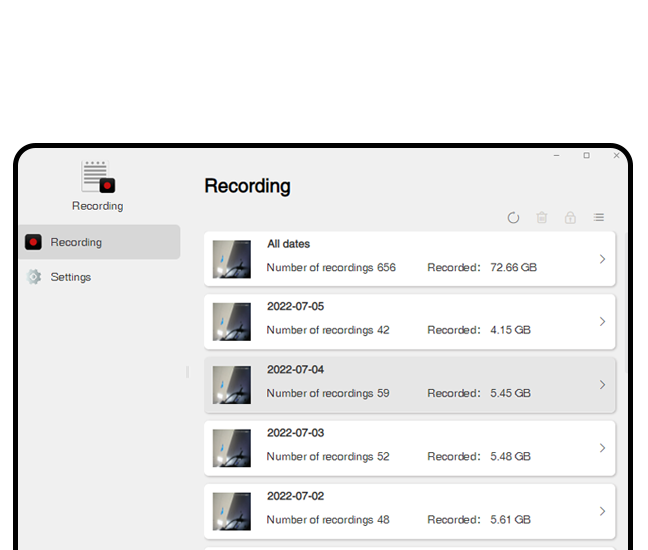
Organized Recording Storage
Recorded video is classified and stored under camera and time details, offering convenient organization to facilitate rapid querying and downloads.
If you already have a TNAS, then come and install the new TOS 5 system to try the powerful Surveillance Manager!


