/ DNS over HTTPS: Internet Privacy
What’s DNS?
The first is the DNS side of DNS over HTTPS. DNS comes into play when you type a URL into your browser's address bar.
For example, we might know what "www.makeuseof.com" means and where it's going, but to a computer, those letters and words make no sense. The purpose of the URL is to make it easier for people to remember the location of the website.
As we all know, computers prefer IP addresses, and the role of a DNS server is to translate URL to IP addresses so that computer knows where to send data.
Under the DNS protocol, a computer requests the IP address associated with the domain name by sending a UDP message to the domain name server. The specific DNS server that responds to the request is usually determined based on the recommendation of the local network. Once a computer is connected to a network, it will use the DNS server recommended by the network administrator.
DNS has a long history. However, when the computer sends a decrypted URL request to the DNS server, it is not encrypted in any way. Hackers or other third-party agents can view the website you are visiting.
What’s HTTPS?
HTTPS (Hypertext Transfer Security Protocol) is an Internet communication protocol that protects the integrity and confidentiality of data transmitted between a user's computer and a website.
HTTPS is a essential security improvement over HTTP, which encrypts any traffic sent over it. No one but yourself will see the data you sent.
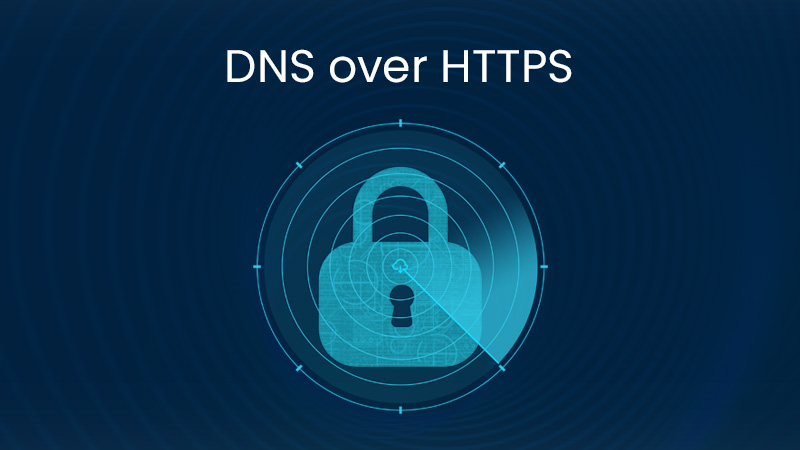
What’s DNS-over-HTTPS ?
DNS-over-HTTPS is a combination of these two prior art.
The DNS over HTTPS protocol attempts to slove security and privacy issues in websites.
It is a secure domain name resolution scheme. The significance is to use the encrypted HTTPS protocol to perform DNS resolution requests to avoid the problem of eavesdropping or modification (such as man-in-the-middle attacks) of users' DNS resolution requests in the original DNS protocol, so as to achieve the purpose of protecting user privacy.
When your computer sends its DNS requests over HTTPS. No one can spy from the outside to know which website you visit.
Communication between networks is not completely secure. The DNS server needs to decode the request to see what it is asking. In the process, the DNS server provider can record who is requesting what website. However, no one else can know about your browsing history except you or your DNS server provider.
DNS over HTTPS is a function that everyone should use to protect their privacy. Only you and your DNS server can see where you are going, this is an easy way to avoid DNS based attacks.
Best of all, if you specify to use DNS servers that are not owned by your ISP, you can avoid your service provider from snooping on your traffic. Your ISP might get an IP address and a rough idea of where you're going, but it's harder to track than a URL. If you combine it with your favorite website HTTPS, you're giving almost nothing to your ISP.
To protect your online privacy and security, you can use this protocol, and it is very simple to set up, just find DNS over HTTPS in the settings of the browser you are using, and open the settings to enable this feature.


