/ New USB Management Tools
To facilitate the management of USB devices, TOS 5 adds even more USB management tools.
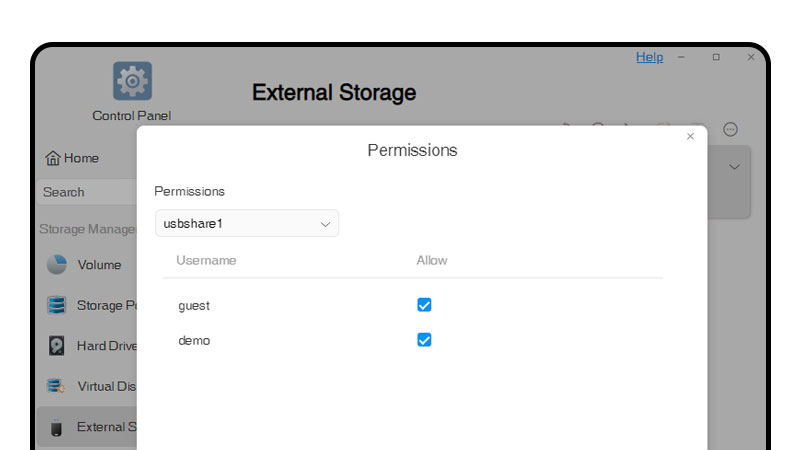
USB permission control
Using the new USB permission control, administrators can designate which users have permission to access USB devices, increasing the utilization of USB storage space while protecting data security.
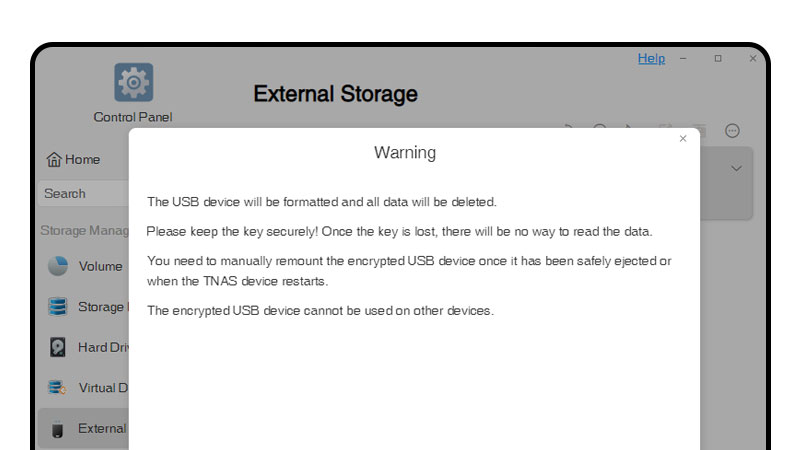
USB encryption
Content in a mounted USB device can now be encrypted through the TOS 5 control panel, ensuring that only those users with the key can view the USB data. A USB device encrypted in this way cannot be accessed on any other device, and the data on the USB device cannot be decrypted without the key.
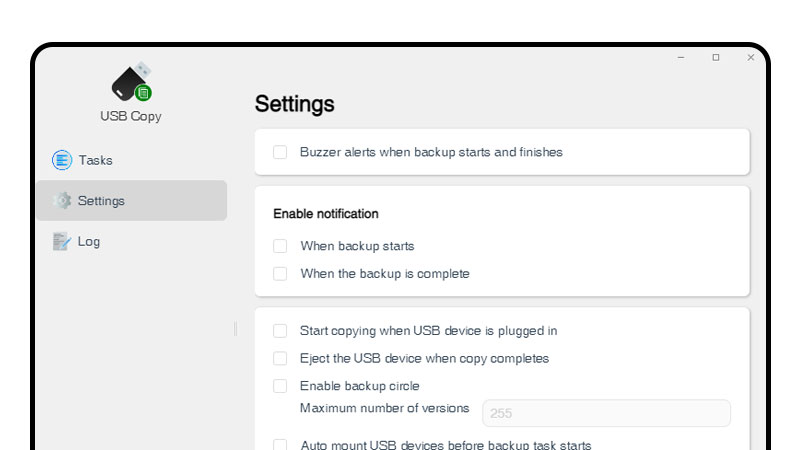
Smarter Security Policy
The new USB Copy application allows automatic mounting and unmounting of USB backup devices. A USB device can thus be automatically mounted before the scheduled backup task begins and automatically unmounted after it is completed. This allows new security policies by effectively separating the backup device from the system at other times, improving the security level of backup data.


