How to configure TNAS as a Rsync server?
Rsync Backup is a data backup tool. When Rsync Backup is enabled, users can remotely back up data from their TNAS device to a Rsync server.
A Rsync server can be a server or NAS that supports the Rsync service. Before using Rsync Backup, the Rsync server must be enabled on the remote storage device.
To Create Rsync Backup:
1.Go to TOS Desktop> Control Panel> Backup> Rsync Backup, then click "create";
2.Input "Task name","Destination host name",or"IP address and port". If the Rsync server requires password verification, please input your 3.username and password, then click "Next";
4.Select a backup destination path and source path, then click "Next";
5.Set a backup schedule, then click "Next";
6.Set a backup option, then click "Finish".
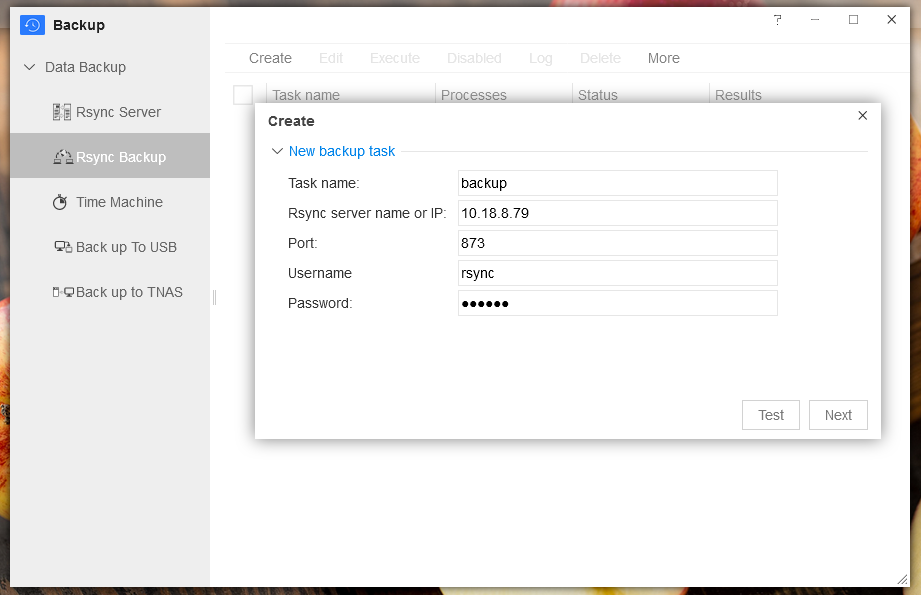
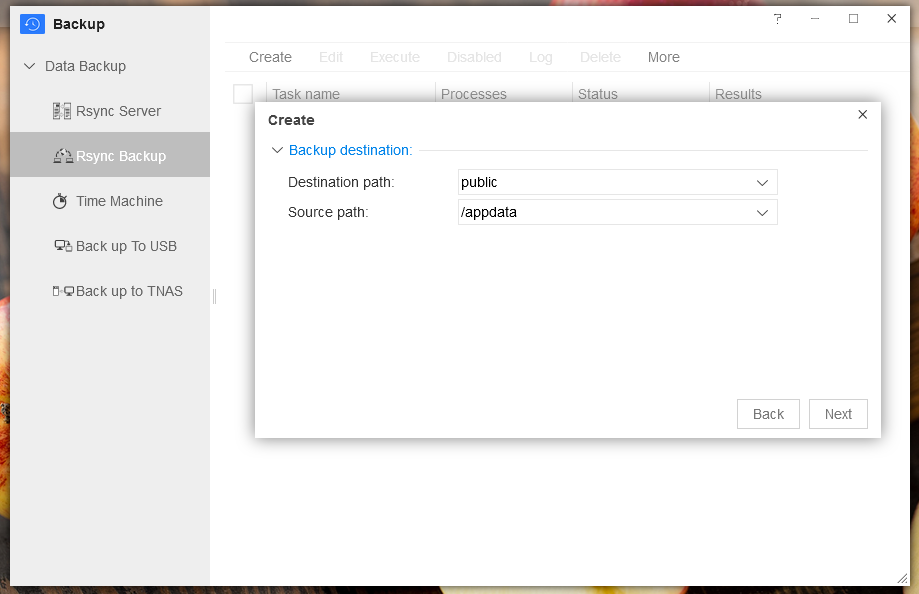
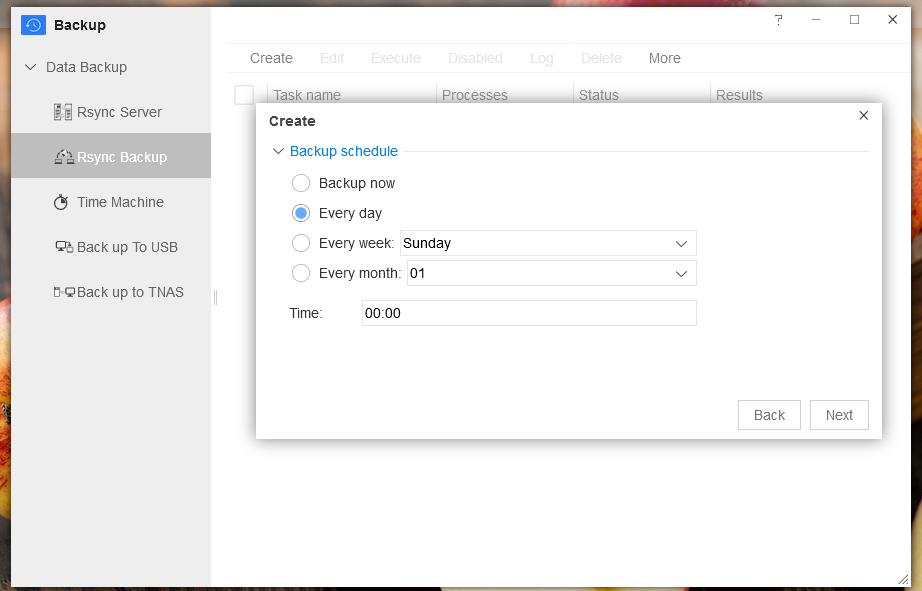
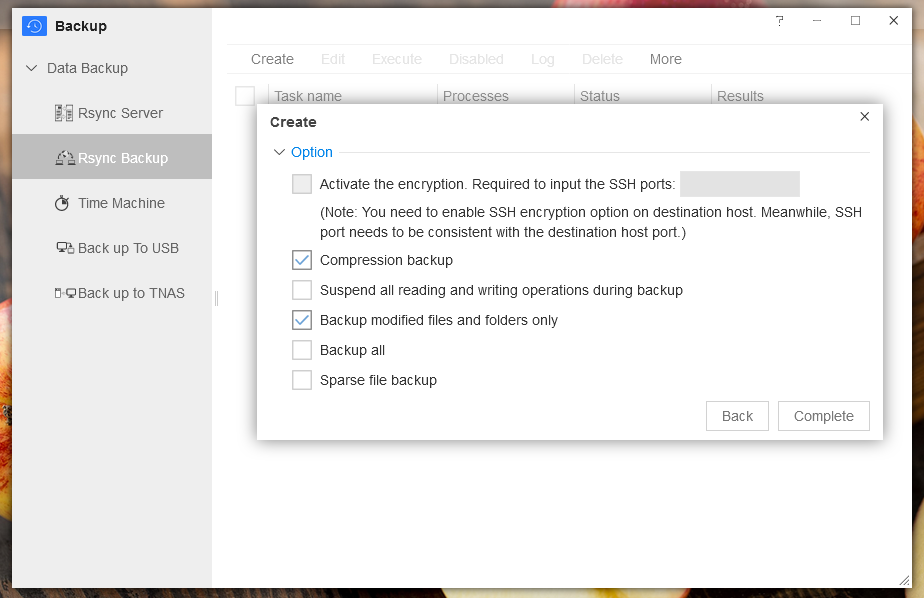
Edit: To edit a backup task, check the required task, then click "Edit". Modify the settings, click "Next", then click "Apply".
Perform: To perform a backup task immediately,check the required task, then click "Perform".
Enable/Disable: To enable/disable a backup task, check the required task, then click "Enable/Disable".
Back up Record: To view backup records, check the required task, then click "Back Up Record".
Delete: To delete a backup task, check the required task, then click "Delete".
More:
Rsync remote backup time out settings.


