Service
 English
English
 English
English

TPC Backupper is a free Windows backup and synchronization software. It allows easy backup of the operating system, settings, applications, and any data on a Windows PC. The tool facilitates the quick synchronization of files to another location, meeting users' comprehensive data protection needs.
With its diverse backup features and user-friendly interface, TPC Backupper ensures the constant protection of your system and data security, performing quick recovery when needed. Most importantly, it is completely free for personal use.
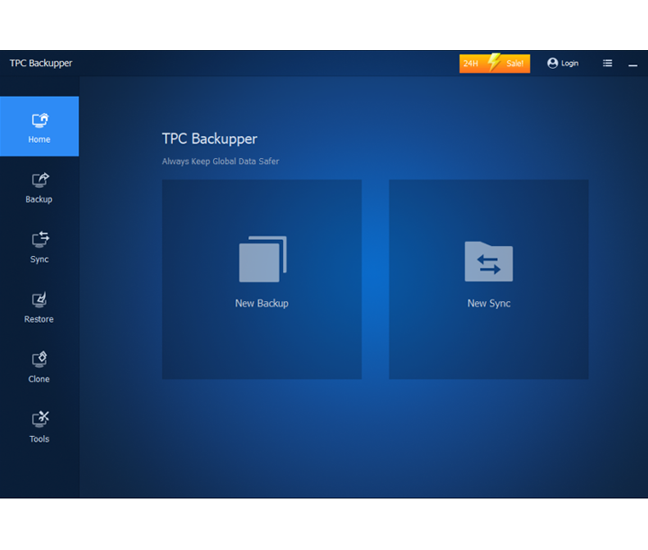

Utilize full, incremental, or differential backups to automatically create images of the operating system, entire disk, selected files, or Microsoft Outlook emails. This caters to all user data protection needs.
Fully compliant with the 3-2-1 backup rule, users can back up data to local disks, external hard drives, USB drives, network shares, NAS, and cloud storage.
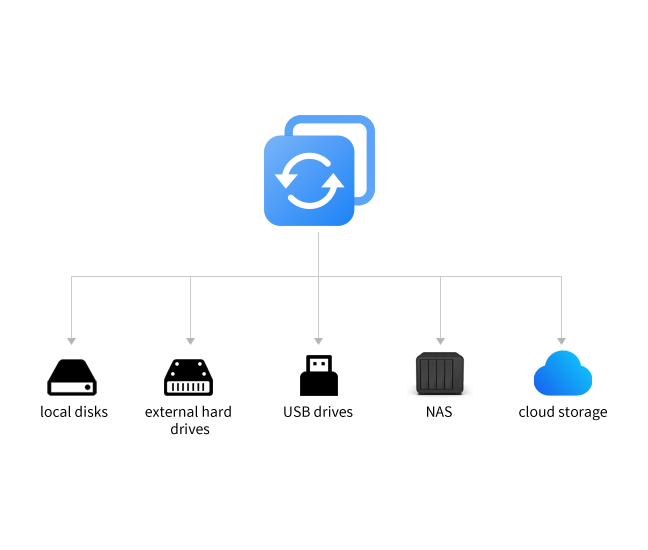

In the event of unpredictable data loss or system failure, quickly restore your computer to an earlier state or retrieve lost files from backup images. It's a time-saving and effortless process.
Simply copy all data from a partition or hard drive to another, serving as a second backup or upgrading your storage capacity.


Automatically synchronize frequently changing files between two disks or computers to always maintain consistency between the original files and their copies.
As an integrated backup software, TPC Backupper includes many practical tools and flexible settings. These include creating bootable emergency media, compressing backup images, splitting backup images, checking backup images, merging backup images, email notifications, exporting/importing configurations, viewing logs, and more. This makes it an ideal choice for most data protection needs.
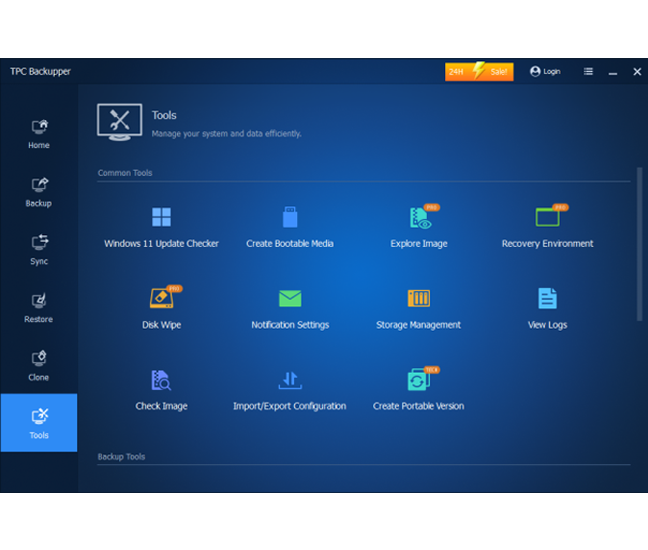

In addition to the free standard version, users have the option to upgrade to the Professional and Workstation versions for a fee, enjoying faster and more advanced features and services.
Support
Terms & Conditions
Contact Us
After sales service:
service@terra-master.com
order@terra-master.com
Technical support:
support@terra-master.com

2-year warranty

Support 24/7
Contact Us
Address: Longhua, Shenzhen, China
After sales service:
service@terra-master.com
order@terra-master.com
Monday to Friday 9:00-18:00
Technical support:
support(at)terra-master.com