/ How to Improve the Security of TNAS
The security of data is very essential to everyone. To improve the security of TNAS and prevent data loss, we can take some measures.
Here are some solutions.
1. Upgrade TOS to the latest version;
2. Install good anti-virus software on your computer, TNAS device and router to help you detect and resist malicious threats;
3. Disable port forwarding on your router. After disabling this function, you will not be able to access TNAS through the TNAS device bound to the DDNS external network.
4. Disable the UPnP function on your TNAS. After disabling, your PC, multimedia box, TV and other devices may not be able to access TNAS through UPnP protocol, please use DLNA, NFS, SMB protocol to access TNAS instead. 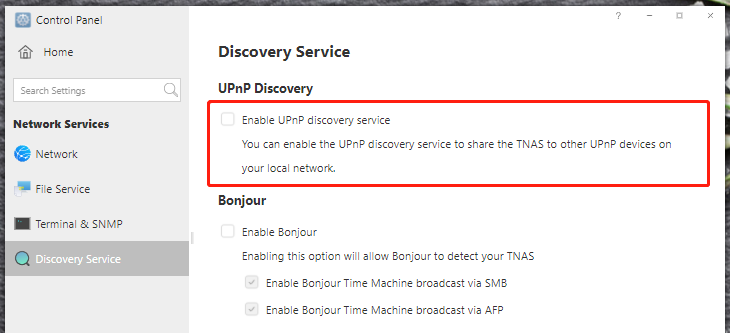
5. Disable RDP, SSH and Telnet when not in use;
6. Change the default port of FTP. When you use the FTP protocol to access, please pay attention to bring the port, such as ftp://192.168.0.1:1990.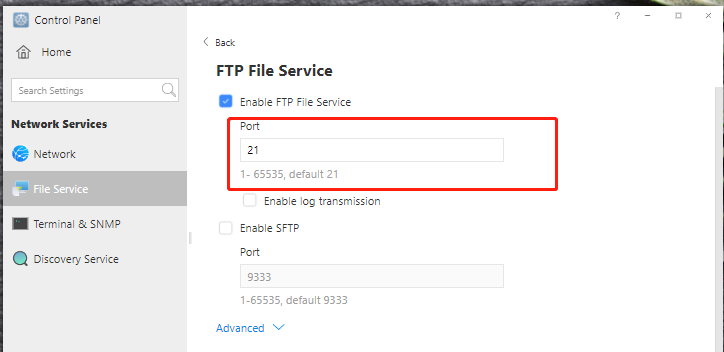
7. Set a high security level password for all users;
8. Disable the system default admin account, re-create a new admin account, and set an advanced password;
9. Enable firewall and only allow trusted IP addresses and ports to access your device;
a. Go to Control Panel > General Settings > Security > Firewall.
b. Create a firewall rule and choose the operation of allow or deny.
c. Fill in the IP range you allow or deny access to. If you fill in the network you want to deny access to, please fill in the subnet address correctly, otherwise it may cause your existing devices to be unable to access TNAS. 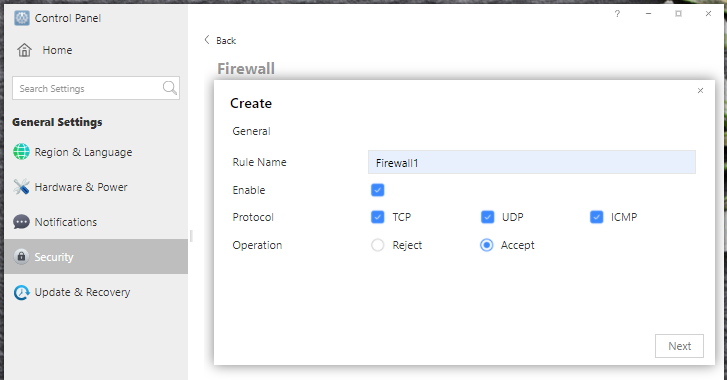
10. Avoid using default port numbers 5443 for https and 8181 for http. After changing, please enter IP:Port in the browser address bar, such as 192.168.0.1:8186.
11. Enable automatic IP block in TOS Control Panel to block IP addresses with too many failed login attempts;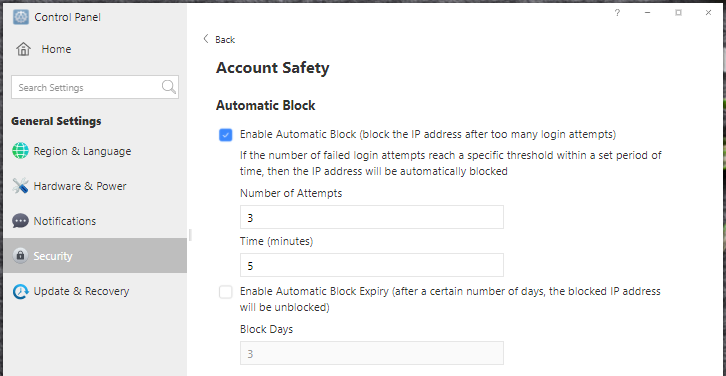
12. Backing up data is the best way to deal with malicious attacks; always back up data, at least one backup to another device. It is strongly recommended to adopt a 3-2-1 backup strategy.


