/ TNAS Video Surveillance Management Application
TNAS video surveillance management application refers to an application in the TOS system - Surveillance Manager, which users can use in systems above 4.2.
Surveillance Manager actually is a video surveillance management tool.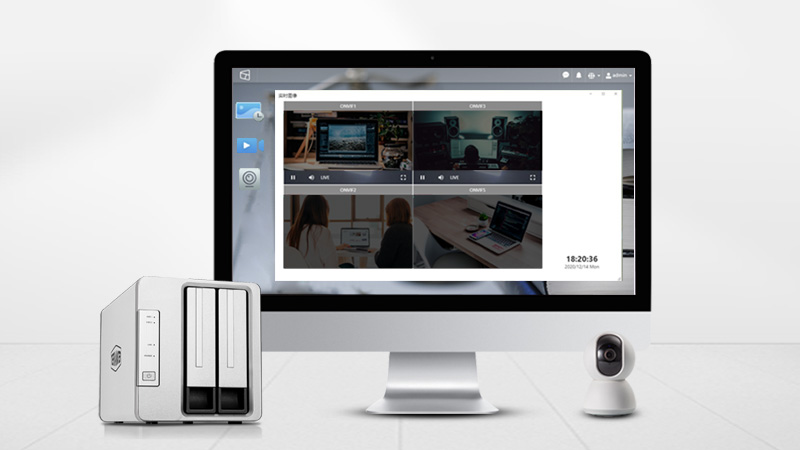
Through Surveillance Manager, you can set up a video surveillance system with multiple web cameras and TNAS, connect your cameras through the onvif protocol, and store the webcam videos directly to the designated storage location in TANS. Through Surveillance Manager, you can manage the camera, view real-time and historical video.
There are three functions:
1. Set up home surveillance
2. Connect the surveillance camera
3. View real-time video, historical video, download historical video
How to use the monitoring function of Surveillance Manager
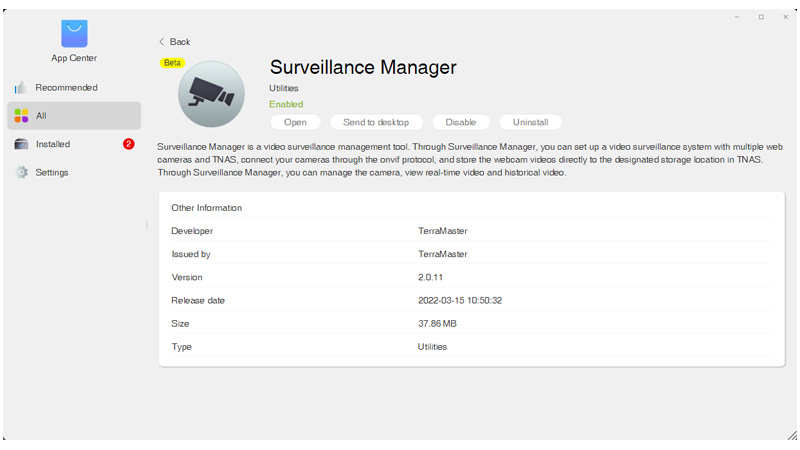
1. TOS Application Center-beta- Surveillance Manager-Installation
2. Click the desktop and open the Surveillance Manager, then it will jump to the page of Surveillance Manager
3. Click the Camera icon on the desktop and add your camera
4. Enter the account and password of the camera (Usually you will find your account password on the body or manual)
5. Click Test Connection to test whether the camera is connected successfully
6. After setting the parameters of the camera and add it
7. Add complete
Note: The camera needs to support ONVIF connection protocol
After completing the above steps, you can click the real-time image of the desktop to view the real-time recording screen of the camera. (Multiple cameras can be connected)
Besides, click Recording icon on the desktop, you can also view, download and delete historical recordings.
Recently, our new system TOS 5 has also updated this application, which will have many functional improvements. Users can download and experience: https://www.terra-master.com/global/tos5


